Understanding the Differences Between Cloud, Virtual Servers, and VPS Solutions
What is the Difference Between Cloud and Virtualization? Uncover the Key Insights

Welcome to the digital world of today! ⭐ As businesses are rapidly shifting their operations online, understanding the difference between cloud and virtualization has never been more critical. Let’s break it down simply, so you can appreciate their roles in modern IT.
The Basics: What is Virtualization?
First, let’s tackle what is the meaning of virtualization. Virtualization is like creating a digital copy of your physical computer. Imagine if you could have multiple computers running on a single machine – that’s virtualization! It allows businesses to run different operating systems on one server, improving resource utilization and reducing costs. For instance, a company might have a primary server where various applications run. Virtualization enables them to maximize the servers capabilities by creating virtual machines (VMs) that reflect different work environments.
Cloud Computing Explained
On the other hand, cloud computing refers to accessing data and applications over the Internet instead of relying solely on your local server or personal computer. ⭐️ It’s about storing and managing data in a remote server. For example, using services like Google Drive or Dropbox allows users to save files off-site and access them from anywhere with an Internet connection, making collaborative work much smoother.
The Key Differences: Cloud vs. Virtualization
While both concepts serve unique purposes, here are the notable distinctions:
- Control: With virtualization, you have direct control over your resources as everything is contained within your local machine. Conversely, in cloud computing, resources are managed off-site by third parties.
- Access: Virtualized resources are confined to a physical location, but cloud resources are accessible globally via the internet.
- Cost Structure: Virtualization requires significant upfront investment in hardware, whereas cloud services typically operate on a pay-as-you-go model.
Real-World Scenarios
Lets look at some scenarios where understanding this difference proves beneficial. Say an e-commerce startup initially uses virtualization to rapidly develop and test their software. As they grow, they transition to cloud solutions, managing increased traffic without investing heavily in physical infrastructure.
| Aspect | Virtualization | Cloud Computing |
| Control | Local | Remote |
| Cost Structure | Upfront | Pay-as-you-go |
| Scalability | Limited by hardware | Highly scalable |
| Access | Local Network | Internet |
| Management | In-house | Third-party |
| Security | Local security measures | Vendor-defined |
| Performance | Dependent on local resources | Dependent on Internet speed |
| Backup | Manual processes | Automated backups |
| Deployment Speed | Longer | Faster |
Expert Insights
Experts recommend transitioning to cloud solutions as your business scales. This way, you can focus on growth without worrying about hardware maintenance. Contact our professional specialists at Zuniweb Studio for insights tailored to your operational needs! ⭐ With 20 years of experience, we combine all services in one place from software development to technical support, ensuring you won’t need to juggle multiple service providers.
Statistical Data
Did you know? Businesses that transitioned to cloud-based services have reported a 20-30% increase in efficiency. ⭐ Additionally, statistics show that cloud VPS versus regular VPS can result in a 50% reduction in downtime. These improvements directly impact profitability and customer satisfaction.
Final Thoughts - Reach out!
Are you considering making the shift to the cloud? Or perhaps you need clarity on what is the difference between cloud VPS and regular VPS? Dont hesitate to reach out to us! Our team, led by customer relations manager Alexandr, is here to ensure that your transition is smooth and efficient. Give us a call at Go Telegram Chat or visit zuniweb.com to find out how we can help you today! ⭐
What is the Meaning of Virtualization? A Deep Dive into Its Role in Modern IT
contact us
Game apps can be really expensive to build and maintain, but don’t worry, we do everything in our mix to ensure that you get the best, for the best cost.

Welcome to the fascinating world of virtualization! ⭐ Have you ever wondered how businesses manage their IT resources so efficiently? The answer often lies in virtualization. In this chapter, we will explore what is the meaning of virtualization and how it has become a fundamental technology in modern IT environments.
Understanding Virtualization
So, what is virtualization? Put simply, virtualization is a technology that allows you to create a simulated version of a physical server, storage device, or network resources. It enables us to run multiple operating systems and applications on a single hardware platform. ⭐️ Imagine a hotel with several rooms – each room (or virtual machine) can host its guests (or applications), all while sharing the same building (physical server).
The Role of Virtualization in Modern IT
Virtualization plays a critical role in optimizing IT operations. Here’s how:
- Resource Optimization: By using virtualization, businesses can better utilize their hardware resources. This means running multiple applications on fewer servers, significantly reducing costs.
- Improved Disaster Recovery: With virtualization, creating backups and restoring systems become much easier. You can snapshot an entire virtual machine and restore it quickly in case of a failure.
- Enhanced Isolation: Virtual machines are isolated from one another, meaning that if one application fails, others remain unaffected. This enhances overall system stability.
- Quick Deployment and Scalability: Want to launch a new application? With virtualization, you can provision new virtual machines almost instantly, allowing for rapid deployment and easy scaling as your business grows.
Real-Life Example: A Business Transformation
Consider a mid-sized e-commerce company that struggles with fluctuating traffic, especially during holiday seasons. Initially, they relied on physical servers that often became overwhelmed, resulting in downtime and frustrated customers. By implementing virtualization, they were able to create additional virtual servers to handle peak traffic times without investing in expensive hardware. ⭐ This transition led to improved reliability, happier customers, and ultimately increased sales!
Statistics That Matter
Did you know that 60% of organizations have indicated a decrease in IT costs after implementing virtualization? ⭐ Additionally, traditional servers are often underutilized, running at only around 15-20% capacity, whereas virtualization can help push that number significantly higher.
Expert Insights on Virtualization
Industry experts highlight the importance of embracing virtualization as part of a comprehensive IT strategy. This is not just about cutting costs but also about enhancing agility, adapting to changing market needs, and ultimately, securing a competitive edge. Our seasoned professionals at Zuniweb Studio are ready to guide you through every step of the virtualization journey.
What We Offer
At Zuniweb Studio, we understand the intricacies of virtualization and can tailor solutions to meet your unique business needs. With 20 years of experience, our professional specialists are dedicated to delivering comprehensive IT services – from initial consultations to ongoing support. ⭐
Curious about how virtualization can benefit your business? Reach out to us at Go Telegram Chat or visit our website zuniweb.com for more information and consultations tailored just for you!
What is the Difference Between Cloud VPS and Regular VPS? Understanding the Options
contact us
Game apps can be really expensive to build and maintain, but don’t worry, we do everything in our mix to ensure that you get the best, for the best cost.
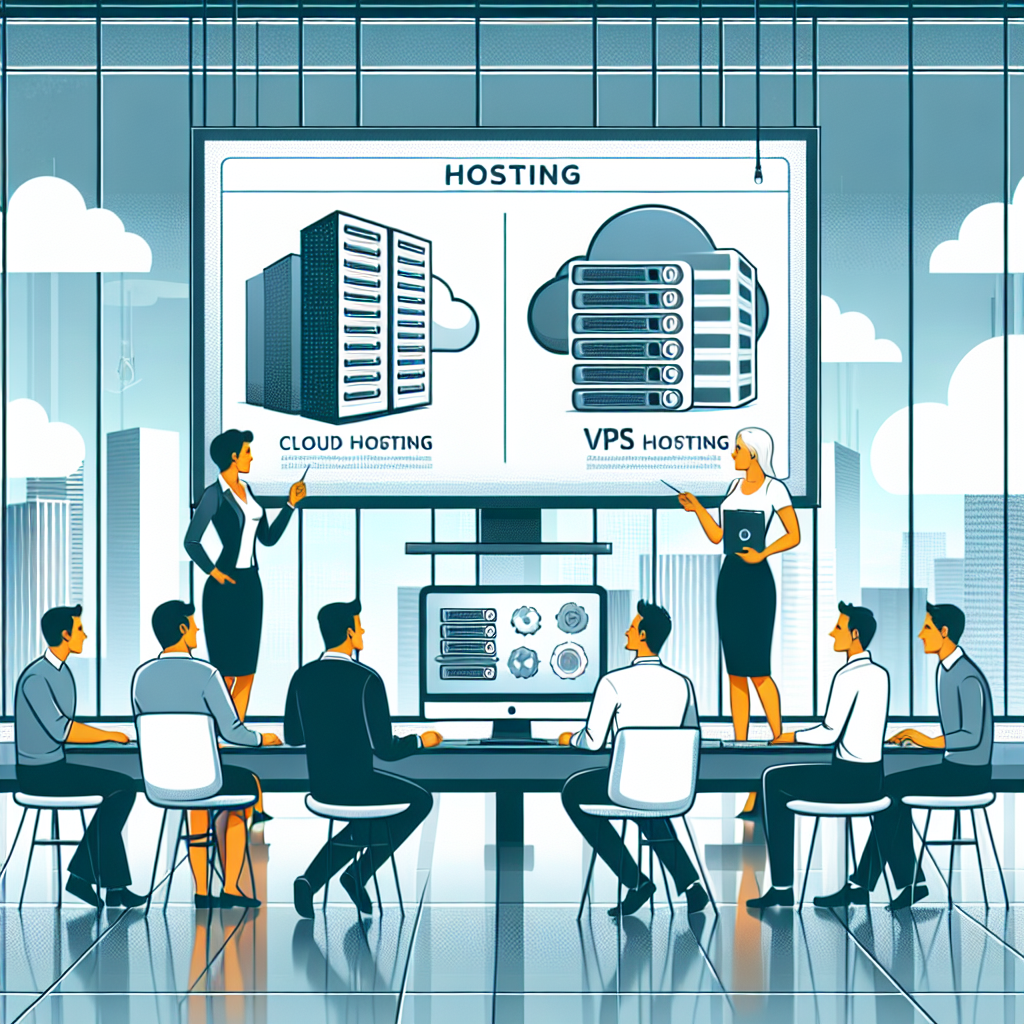
In the rapidly evolving world of IT, understanding your options can help your business thrive! ⭐ One essential topic you should be familiar with is the difference between cloud VPS and regular VPS. Both virtual private servers (VPS) offer unique advantages, but knowing which one is right for your needs is crucial. Let’s break it down!
What is VPS?
First things first! Let’s clarify the meaning of VPS. A Virtual Private Server is a hosting solution that provides a dedicated portion of a physical server to a single user. Think of it as renting an apartment where you have exclusive rights to your own space while sharing the building with others. ⭐ This setup allows for more control and performance compared to shared hosting.
Cloud VPS vs. Regular VPS: What’s the Difference?
Now, let’s dive into the main differences between cloud VPS and regular VPS:
- Infrastructure: A regular VPS uses a single physical server. If that server goes down, your website goes offline. In contrast, cloud VPS leverages multiple servers in a network. If one server fails, your resources are pulled from another server, maintaining uptime and reliability. ⭐
- Scalability: Regular VPS typically requires manual intervention to scale resources. If your website experiences a traffic spike, you might need to upgrade to a larger plan. With cloud VPS, scaling is seamless; you can adjust your resources as needed with just a few clicks!
- Cost Structure: Regular VPS has a fixed monthly cost based on your resource allocation, regardless of usage. Cloud VPS generally operates on a pay-as-you-go model, allowing you to only pay for the resources you actually use. ⭐
- Performance: Cloud VPS often provides better performance during high traffic. Since resources are distributed across various servers, you can maintain speed and responsiveness even during peak times.
- Backup and Recovery: Regular VPS tends to have limited recovery options, requiring manual backups. Cloud VPS can automate backups and provides easier restoration options in case of failure.
Real-World Comparison: A Business Perspective
Let’s consider a scenario. Imagine a small startup hosting their website on a regular VPS. During a promotional campaign, they experience an unexpected surge in visitors, exceeding their server’s capacity. Their site crashes, leading to lost sales and disappointed customers. ⭐
Now, if the same startup had opted for cloud VPS, they would seamlessly scale their resources to handle the influx without any downtime. As a result, they would maintain customer satisfaction and capitalize on the opportunity of increased web traffic!
Statistical Insights
Statistics highlight this difference: companies using cloud VPS solutions report up to 30% more uptime compared to traditional VPS users. Additionally, a recent study showed that businesses that transition to cloud solutions often see a 20% reduction in operational costs due to enhanced resource management. ⭐
Choosing the Right Option for Your Business
Deciding between cloud VPS and regular VPS depends on your specific needs. Consider factors like traffic patterns, budget, and growth potential. If you anticipate fluctuating traffic or wish to scale rapidly, cloud VPS is likely the better choice. However, regular VPS can still be a viable option for businesses with stable traffic demands.
Let Us Help You Decide!
Are you still uncertain about which option is best for your business? Our team at Zuniweb Studio can help! With 20 years of experience, we offer professional consultations tailored to your needs. Our comprehensive services ensure you can effectively navigate the complexities of modern IT solutions. ⭐
Contact us today at Go Telegram Chat or visit our website at zuniweb.com to learn more and make the right choice for your business’s future!
How Much Does it Cost to Rent Cloud Servers? Real-World Pricing Insights and Considerations
contact us
Game apps can be really expensive to build and maintain, but don’t worry, we do everything in our mix to ensure that you get the best, for the best cost.

As businesses continue to shift towards digital solutions, understanding the costs associated with renting cloud servers is crucial. ⭐️ Whether youre a startup looking to host your first website or an established company needing scalable solutions, knowing the real-world pricing will help you make informed decisions. Let’s dive into the costs and considerations!
Understanding Cloud Server Pricing
Cloud server pricing can vary significantly based on a range of factors. Here’s a breakdown of the key components that influence costs:
- Resources: The more resources (CPU, RAM, storage) you require, the higher the cost. For instance, a basic cloud server can start as low as €10- €30 per month for entry-level services, while more powerful configurations can range from €100 to over €500 monthly.
- Data Transfer: Many cloud providers charge for data transfer rates. This means youll pay a fee when your server sends or receives data. Ensure to check your providers pricing structure for data transfer charges.
- Management and Support: Some companies offer managed cloud services, which provide you with additional support and maintenance. These packages typically cost more, but they save you time, making them worthwhile for busy business owners. ⭐
- Storage Type: The type of storage you choose (SSD vs. HDD) can affect your costs. SSDs offer faster performance but may come with higher price tags, typically around 20-30% more than HDDs.
- Backup Services: If you require backup solutions (which you probably do!), be prepared to factor in those costs, which can range from €5 to €50 per month depending on retention and frequency.
Real-World Pricing Examples
Let’s look at some real-world pricing examples for cloud servers to give you a clear perspective:
| Provider | Package | Monthly Cost (EUR) |
| AWS | Basic Cloud VPS | €15 |
| AWS | Standard VPS with added resources | €80 |
| Google Cloud | Entry-Level Cloud Instance | €20 |
| Microsoft Azure | Standard Cloud Server | €100 |
| DigitalOcean | Basic Droplet | €5 |
| Linode | Standard VPS | €30 |
| Vultr | Cloud Compute Instance | €10 |
Factors Affecting Your Choice
When exploring how much it will cost to rent cloud servers, consider the following factors that might influence your decision:
- Your Business Needs: Are you hosting a simple website or a complex application? More intensive applications require more substantial resources.
- Traffic Patterns: If you expect fluctuating traffic, remember that you may want to choose a flexible pricing structure that allows scaling resources as needed.
- Experience Level: If managing a server feels intimidating, you might prefer a managed service, which can come at a premium but adds hands-on support. ⭐
Tips for Cost-Effective Cloud Hosting
Here are some expert tips for saving money when renting cloud servers:
- Shop Around: Different providers have varying pricing models, so compare costs and features before making a decision.
- Choose the Right Resources: Dont overestimate your needs. Start with a lower tier and scale as your business grows.
- Utilize Discounts: Look for seasonal promotions or discounts for long-term commitments. Some providers offer reduced rates for annual contracts instead of monthly. ⭐
Contact Us for Tailored Solutions!
If you’re unsure about your cloud server needs or want to explore options best suited for your business model, our team at Zuniweb Studio can help! With 20 years of experience and professional specialists ready to assist, we offer bespoke solutions to fit your budget and requirements. ⭐
Contact us today at Go Telegram Chat or visit our website at zuniweb.com for personalized consultations and discover how we can assist you in navigating the world of cloud hosting!

Currently under development

Heroes Infinity: RPG + Strategy + Super Heroes
An epic action RPG packed with heroes, battles, and boundless adventure. Dive into the captivating world of Heroes of Infinity and embark on an unforgettable journey through cities and distant lands. Recruit powerful heroes, battle relentless enemies, and build your ultimate legendary team.
Experience seamless gameplay and captivating challenges. We blend smooth mechanics with dynamic pacing to ensure your adventure never slows down. Dive into an immersive world where every move matters — with rich visuals, responsive controls, and battles that push your strategy and skills.
RPG
mobile
strategy
Unity 3D