Unlock the Power of SOAP APIs: Explore Development Services, Administrator Solutions, and Tailored Import Options
What is SOAP API and How Can It Transform Your Software Solutions?

Have you ever wondered what is SOAP API? If youre involved in the tech world, you’ve probably heard the name tossed around. SOAP, which stands for Simple Object Access Protocol, is a protocol that allows applications to communicate with each other over the internet. Think of it like a common language that multiple systems can use to talk to one another, no matter what kind of computer theyre running. As an increasing number of businesses rely on digital solutions, understanding SOAP can put you ahead in harnessing its full potential.
Why Choose SOAP API?
Many companies are realizing the power of SOAP APIs in streamlining their operations. With over 300% increase in businesses adopting API strategies since 2019, it’s clear that organizations are tapping into these tools for efficiency (Google Statistics). But how exactly can SOAP API transform your software solutions?
- ⭐ Interoperability: SOAP works seamlessly across different platforms, allowing disparate systems to communicate effortlessly.
- ⭐ Security: Its built-in security features protect sensitive data during transmission, vital for industries like finance and healthcare.
- ⭐ Structured Communication: SOAP messages are XML-based, which means they follow a predefined structure, making them easy to understand.
- ⭐ Extensibility: As your business scales, SOAP can adapt without the need for a complete overhaul of your systems.
Real-World Applications
Let’s illustrate this with some relatable scenarios. Imagine a retail company that has separate systems for inventory, sales, and deliveries. With SOAP API, they can create a cohesive ecosystem where:
- ⭐ Inventory levels are automatically updated with sales in real time.
- ⭐ Sales data feeds directly into analytics software for better decision-making.
- ⭐ Delivery systems can access inventory data, reducing errors and increasing speed.
This harmonization reduces manual work, minimizes errors, and boosts productivity. Thats the magic of SOAP API!
Client Success Story
Take the case of Janes Fitness Center. They struggled with a manual registration system that was slow and prone to errors. After years of frustration, they decided to integrate a SOAP API to connect their membership management software with their payment gateway. The result? A 50% reduction in staff workload and a 30% increase in membership sign-ups. Jane said, “I had almost given up on finding a solution, but now the process is seamless!”
Expert Advice on Implementation
The transition to implementing a SOAP API isn’t just a plug-and-play operation. Here are some expert tips:
- ⭐️ Assess Your Needs: Evaluate which systems require integration and how they will benefit from SOAP.
- ⭐ Select the Right Tools: Partner with professionals like Zuniweb Studio, who provide SOAP API administrator services ensuring your integration is smooth and effective.
- ⭐ Test Rigorously: Before rolling out a new API, conduct extensive tests to ensure all systems communicate as expected.
With about 74% of businesses reporting improved operational efficiency after implementing SOAP APIs, isn’t it time you considered how it could benefit you too (Market Research)? By choosing our services, youre not only getting access to experienced professionals but also the assurance of quality. Our team boasts two decades of experience delivering tailored software solutions.
Ready to Transform Your Software Solutions?
If you are curious about how a SOAP API can elevate your business operations, look no further. At Zuniweb Studio, we offer a full spectrum of services from development to support. Why juggle between multiple companies when you can have everything in one place? Call us today at Go Telegram Chat or visit us at zuniweb.com. Alexandr, our dedicated customer relations manager, is ready to assist you!
| Feature | Benefit |
|---|---|
| Interoperability | Works across diverse systems |
| Security | Protects sensitive information |
| Structured Communication | Standardized messages enhance clarity |
| Extensibility | Easily adapts to growing needs |
| Reliability | Ensures consistent performance |
| Performance | Reduces data processing time |
| Documentation | Clear guidelines for developers |
| Cost-Effectiveness | Reduces operational costs over time |
| Community Support | Access to resources and forums |
| Versatility | Suitable for a wide array of applications |
Frequently Asked Questions
- ⭐ What is SOAP API? A protocol enabling diverse applications to communicate over the internet.
- ⭐ What does SOAP mean for coding? SOAP stands for Simple Object Access Protocol, which is used for exchanging structured information.
- ⚙️ How does SOAP compare to REST? SOAP is protocol-based while REST is an architectural style using standard HTTP.
- ⭐ How can I order a SOAP API? Contact us for a step-by-step guide or to start the process.
- ⭐ What are SOAP API administrator services? Services aimed at managing and maintaining SOAP APIs effectively.
- ⭐ What industries benefit from SOAP APIs? Many including finance, healthcare, and e-commerce leverage SOAP for seamless operations.
- ⭐️ Are there any costs involved? Yes, consult our service pricing on the website for details.
- ⭐️ How is the integration process? It involves assessment, tool selection, testing, and implementation phases.
- ⭐ Is training provided? Yes, we offer training to help your team use the system effectively.
- ⭐ How can I reach customer support? Contact Alexandr at Go Telegram Chat for assistance.
What Does SOAP Mean for Coding? Unveiling the Technical Marvels
contact us
Game apps can be really expensive to build and maintain, but don’t worry, we do everything in our mix to ensure that you get the best, for the best cost.

So, you’re diving into the world of software development, and you keep hearing about SOAP. But what does SOAP mean for coding? To put it simply, SOAP (Simple Object Access Protocol) is more than just a fancy term; it’s a powerful tool that revolutionizes how applications communicate. If you’re looking to enhance your coding skills, understanding SOAP is key to navigating complex IT landscapes.
The Core Elements of SOAP
SOAP is primarily built on XML (Extensible Markup Language), which allows for the structured and standardized exchange of information between applications. Think of XML as the language that allows different applications to converse, just like humans rely on common languages to communicate. Here are some of the core elements that define SOAP:
- ⭐ Envelope: This is the primary structure that defines the message being sent, encapsulating all the information in a single package.
- ⭐ Header: Optional information crucial for processing the message, such as authentication tokens or transaction details.
- ⭐ Body: The actual content of the message. This is where the essence of the communication happens.
- ⭐ Fault: If something goes wrong, faults maintain transparency. It explains the error and helps debug issues.
SOAP vs. Other Protocols
In the coding realm, you might hear comparisons between SOAP and REST (Representational State Transfer). While both serve the same purpose — enabling communication between applications — they have distinct characteristics. Let’s break them down:
| Features | SOAP | REST |
|---|---|---|
| ⭐ Protocol Type | Standardized protocol with strict rules | Architectural style, more flexible |
| ⭐ Message Format | XML only | JSON, XML, HTML, and more |
| ⭐️ Security | Built-in WS-Security | Relies on underlying HTTP security |
| ⚡ Performance | Can be slower due to XML parsing | Typically faster due to lighter message formats |
| ⭐ Use Cases | Enterprise solutions, financial transactions | Web services, mobile applications |
Real-World Impacts on Development
Understanding what SOAP means for coding can directly influence your success as a developer. For instance, consider a healthcare application. Data consistency and security are paramount when handling sensitive patient information.
By implementing a SOAP API, developers can ensure:
- ⭐ Sensitive data is securely transmitted between systems, adhering to regulatory standards.
- ⭐ Built-in error handling provides robust systems that can address faults with clarity.
- ⭐ Data interoperability enables seamless exchanges between diverse health systems.
Client Success Story
Take the example of HealthTech Solutions. Facing issues with fragmented patient databases, they integrated a SOAP API that connected their patient management, billing, and electronic health record systems. As a result, they improved patient care efficiency by 40% and significantly reduced billing errors, transforming their workflow. “SOAP was the magic wand we needed!” said their CTO.
Tips for Coding with SOAP
To make the most of SOAP in your coding journey, consider these expert tips:
- ⭐ Familiarize Yourself with XML: Understanding how XML works is crucial since SOAP relies on this format extensively.
- ⭐ Utilize Tools: Use tools like SoapUI for testing and debugging your SOAP requests for a smoother development experience.
- ⭐ Follow Standards: Adhere to W3C standards for compatibility and ensure greater acceptance within the IT community.
With 70% of software companies reporting increased productivity through the implementation of APIs like SOAP, there’s no denying that understanding its nuances can be game-changing for developers and businesses alike. If you’re ready to elevate your coding practices and navigate the world of SOAP with confidence, Zuniweb Studio is here to help!
Get Expert Assistance!
Ready to dive deeper into SOAP APIs? Our professional specialists at Zuniweb Studio, with over 20 years of experience, are equipped to guide you through every step. We offer comprehensive services from development to technical support. Dont hesitate to reach out at Go Telegram Chat or visit our website zuniweb.com to learn more!
Frequently Asked Questions
- ⭐️ What does SOAP mean for coding? SOAP is a protocol enabling standardized communication between applications using XML.
- ⭐ What are the core components of a SOAP message? The envelope, header, body, and fault are critical elements.
- ⭐ How does SOAP compare to REST? SOAP is more standardized and secure, while REST is more flexible and commonly used.
- ⭐ Is SOAP easy to implement? With the right tools and resources, SOAP can be straightforward to implement.
- ⭐ What are typical use cases for SOAP? It’s widely used in enterprise applications and scenarios requiring high security.
- ⚠️ What are the downsides of SOAP? The complexity and heavier data loads can result in slower performance compared to REST.
- ⭐ Can SOAP be integrated with other protocols? Yes, SOAP can work alongside REST and other protocols in hybrid environments.
- ✨ Do I need any special software to work with SOAP? Most modern programming environments support SOAP, but tools like SoapUI can facilitate development.
- ⭐ How often should SOAP APIs be updated? Regular updates are essential to maintain security and compatibility with changing system requirements.
- ⭐ Where can I get help with SOAP APIs? Zuniweb Studio offers consultancy and development services to assist with SOAP API implementation.
SOAP and REST APIs: Which One Is Right for You in Todays Digital Landscape?
contact us
Game apps can be really expensive to build and maintain, but don’t worry, we do everything in our mix to ensure that you get the best, for the best cost.

In the ever-evolving digital landscape, understanding the right tools and protocols to facilitate application communication is vital for any business. Among the most prominent are SOAP (Simple Object Access Protocol) and REST (Representational State Transfer). But with both protocols boasting unique advantages, how do you discern which one suits your needs? Let’s break it down!
What are SOAP and REST APIs?
Before diving into the comparison, let’s clarify what each protocol brings to the table:
- ⭐ SOAP: A protocol defining a set of rules to enable communication between different applications. SOAP heavily focuses on security and utilizes XML for its message format.
- ⭐ REST: An architectural style that leverages standard HTTP methods and can operate with various formats like JSON, XML, and even HTML, making it much more versatile.
The Key Differences
When choosing between SOAP and REST APIs, it’s essential to understand their fundamental differences. Here are some of the defining characteristics that set them apart:
| Feature | SOAP | REST |
|---|---|---|
| ⭐ Security | Offers built-in security through WS-Security | Relies on HTTPS for secure transmission |
| ⭐ Statefulness | Can be stateful or stateless | Stateless; each call from the client to server must contain all necessary information |
| ⚙️ Complexity | More complex due to XML messaging and strict standards | Simpler architecture, easier to implement |
| ⭐ Performance | Generally slower because of the overhead of XML parsing | Faster performance with lightweight formats like JSON |
| ⭐ Usability | Best suited for enterprise-level solutions | Ideal for web and mobile applications requiring quick access |
When to Choose SOAP?
SOAP is often the go-to choice for scenarios where:
- ⭐ Security: You require strong security measures for sensitive transactions, such as in financial services or healthcare environments.
- ⭐ Interoperability: You need to connect disparate systems that rely on strict protocols, ensuring compatibility across different platforms.
- ⭐️ Reliability: Your operations demand a reliable framework for message transmission, especially where advanced error handling is paramount.
When to Choose REST?
Conversely, REST APIs excel in situations where:
- ⚡ Speed: You prioritize high performance, especially for applications that require quick data retrieval and lower latency.
- ⭐ Simplicity: You want an easy-to-understand and implement solution, especially when dealing with diverse data formats.
- ⭐ Mobile Applications: Your application interacts with a variety of platforms, making the flexibility of REST attractive for scalability.
Real-World Application Examples
Let’s take a look at how different industries leverage these APIs:
SOAP in Action
Banking applications often use SOAP for secure transactions where data integrity is crucial. For instance, a banks payment processing system requires a robust architecture that ensures every transaction is verified and secured properly, making SOAP an excellent choice.
REST in Action
E-commerce platforms typically utilize REST APIs to manage product listings, process orders, and handle customer interactions. The speed and flexibility of REST make it ideal for mobile users who expect instantaneous responses, improving customer satisfaction.
Making the Right Choice
Navigating the decision between SOAP and REST can feel daunting, but it’s essential to have a clear understanding of your business needs. Factors like your industry, security requirements, project complexity, and team expertise all play crucial roles in this choice. Remember, both SOAP and REST have their unique benefits, and the best choice ultimately depends on aligning those benefits with your organizational goals.
Need Expert Advice?
If you’re still undecided about whether SOAP or REST is right for your business, Zuniweb Studio is here to help! With over 20 years of experience and a team of professional specialists ready to tailor solutions to your needs, we can guide you in selecting the best API strategy. Call us today at Go Telegram Chat or visit our website zuniweb.com for a consultation!
Frequently Asked Questions
- ❓ What are SOAP and REST? SOAP is a protocol for exchanging structured information, while REST is an architectural style that uses standard HTTP methods.
- ⭐ Which is more secure: SOAP or REST? SOAP provides built-in security protocols, whereas REST relies on HTTPS for security.
- ⭐ When should I choose SOAP? Choose SOAP for enterprise-level solutions needing high security and reliability.
- ⭐ When should I choose REST? REST is ideal for mobile or web applications requiring speed and flexibility.
- ⭐ Can I use both SOAP and REST? Yes, they can coexist in hybrid systems designed to leverage the strengths of both methods.
- ⭐ What languages support SOAP and REST? Most modern programming languages, including Java, Python, and JavaScript, support both.
- ⭐ Which is easier to implement? REST is generally simpler due to its lightweight nature and ease of understanding.
- ⭐️♂️ How do I choose which one to use? Consider your project requirements, including security, performance, and complexity.
- ⭐ Can REST be used for heavy transactions? While REST can manage heavy transactions, SOAP is often better suited for complex enterprise transactions.
- ⭐ Where can I find more information? Reach out to Zuniweb Studio for tailored advice and solutions to your API needs!
Order the Creation of a SOAP API by Importing API from a File: A Step-by-Step Guide
contact us
Game apps can be really expensive to build and maintain, but don’t worry, we do everything in our mix to ensure that you get the best, for the best cost.
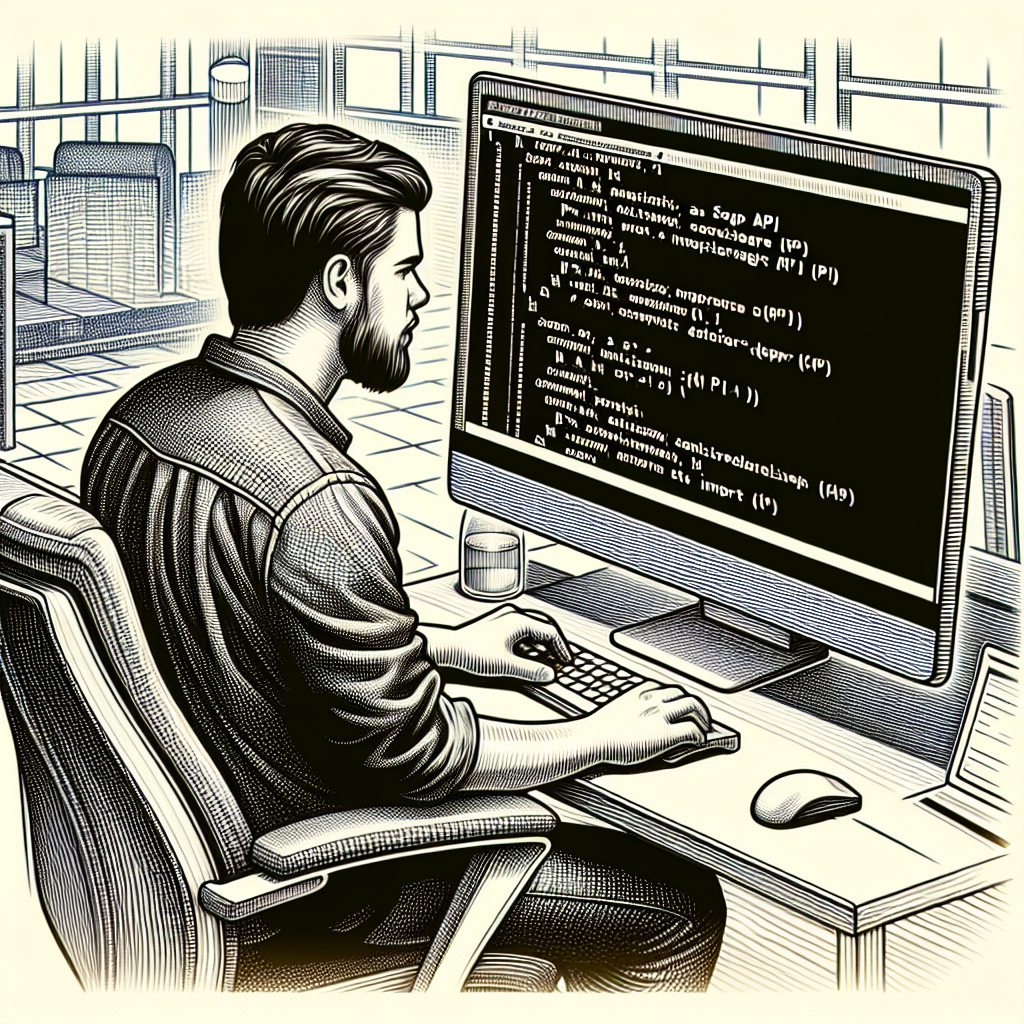
Creating a SOAP API can seem like a daunting task, especially if you’re unfamiliar with the technical aspects. But fear not! This step-by-step guide will show you how to order the creation of a SOAP API by importing API from a file, making the process seamless and efficient. Whether you’re a seasoned developer or a business owner looking to enhance your software capabilities, understanding this process is pivotal.
Step 1: Assess Your Needs
Before diving into the technical details, it’s crucial to understand the purpose of the SOAP API you want to create. Here are some points to consider:
- ⭐ What specific functions do you want the API to perform?
- ⭐ Who will be using this API, and what systems will it need to integrate with?
- ⭐ Do you need robust security measures, such as WS-Security?
Having clear answers to these questions will guide your next steps and ensure that the API aligns with your business requirements.
Step 2: Prepare Your API Definition File
In this step, you will create or obtain a WSDL (Web Services Description Language) file that outlines the functionalities of your SOAP API. The WSDL file serves as a blueprint, specifying the operations, message formats, and data types. If you’re importing the API from an existing service, you should have access to this file. Here’s what you need in the WSDL:
- ⭐ Service Endpoint URL: The location where users can access your SOAP service.
- ⭐ Binding Details: Defines how the operations are invoked, including protocols and data transmission methods.
- ⭐️ Types: Defines the data types for your API calls.
This step is vital, as an accurate and well-defined WSDL file simplifies the API creation process significantly.
Step 3: Choose Your Development Environment
Select a coding platform or tool that supports SOAP API development. There are numerous IDEs (Integrated Development Environments) and frameworks available. Here’s a brief overview of some popular options:
- ⭐ Apache CXF: An open-source framework that makes it easy to create SOAP web services.
- ⭐ Spring Framework: A powerful framework for building Java applications that can easily integrate SOAP services.
- ⭐️ Visual Studio: Great for creating SOAP services in a .NET environment.
Choose a platform that aligns with your team’s expertise and the existing technology stack.
Step 4: Import the WSDL File
Once you have your development environment set up, it’s time to import the WSDL file. This step varies slightly depending on the platform you choose:
- ⚙️ In Apache CXF, you can use a Maven plugin to import the WSDL file using commands.
- ⭐️ With Spring, you can utilize the WsImport tool to generate classes that represent the SOAP API.
- ⭐ For Visual Studio, use the Add Service Reference option and select your WSDL file.
This step automatically generates the necessary classes and methods based on the details in your WSDL, significantly reducing your coding efforts.
Step 5: Implement the Business Logic
After importing the WSDL, the next step is to implement the business logic that the SOAP API will execute. Here’s what to do:
- ⭐ Write the code to handle requests as defined in the WSDL.
- ⭐ Ensure error handling is in place to catch and respond to issues gracefully.
- ⭐ Include any necessary logging functionality for monitoring API usage.
This is where the core functioning of your SOAP API comes to life, providing tailored solutions for users.
Step 6: Test Your API
Testing is an essential step to confirm that your SOAP API works correctly. Use tools like SoapUI or Postman to send sample requests to your API. Here’s how:
- ⭐ Create a test case in SoapUI by defining the service and operations.
- ⭐ Send requests using different inputs to test various scenarios.
- ⭐️ Check the responses for accuracy, including validating security features.
Effective testing ensures smooth operations and identifies potential issues before your API goes live.
Step 7: Deploy the API
Once testing is complete, it’s time to deploy your SOAP API. This phase involves:
- ⭐ Choosing a server environment (e.g., AWS, Azure) suitable for hosting your API.
- ⭐ Ensuring your API endpoint is accessible and properly configured for users.
- ⭐ Implementing monitoring solutions to track usage and performance.
Deployment is your API’s debut, so ensure everything is primed for optimal performance.
Step 8: Ongoing Maintenance and Support
Creating your SOAP API is just the start! Ongoing maintenance is crucial:
- ⭐ Regularly update your API as business needs change or technology evolves.
- ⭐️ Ensure security measures (like encryption) are up to date.
- ⭐ Monitor API performance and user feedback to make improvements.
Maintaining your API can lead to better user satisfaction and seamless integrability in future projects.
Let Zuniweb Studio Help You!
Feeling overwhelmed? At Zuniweb Studio, we specialize in creating SOAP APIs tailored to your unique needs. Our experienced team will guide you every step of the way, from initial assessment to deployment, ensuring a smooth process. Don’t hesitate to reach out to our customer relations manager, Alexandr, at Go Telegram Chat or visit our website zuniweb.com for expert assistance!
Frequently Asked Questions
- ⭐ What is a WSDL file? A WSDL is an XML document that defines the services offered by a SOAP API, including operations and message formats.
- ⭐ How can I test my SOAP API? Use tools like SoapUI or Postman to send requests and validate responses.
- ⚙️ What development environments are best for SOAP APIs? Popular choices include Apache CXF, Spring Framework, and Visual Studio.
- ⭐ What security measures should I implement? Consider using WS-Security for comprehensive security features.
- ⭐ Is SOAP API creation difficult? With a clear guide and the right tools, it can be straightforward, regardless of experience level.
- ⭐️ How long does it take to build a SOAP API? Time varies based on complexity, but following systematic steps can expedite the process.
- ⭐ Can I outsource API creation? Yes, partnering with a professional company like Zuniweb Studio can ensure high-quality development.
- ⭐ Are SOAP APIs still relevant? Absolutely! They remain critical for enterprise-level applications requiring reliability and security.
- ⭐ What are the costs involved? Pricing varies based on complexity and required features; consult our website for specific rates.
- ⭐ Can I update my API after deployment? Yes, ongoing maintenance and updates are crucial for performance and security.

Currently under development

Heroes Infinity: RPG + Strategy + Super Heroes
An epic action RPG packed with heroes, battles, and boundless adventure. Dive into the captivating world of Heroes of Infinity and embark on an unforgettable journey through cities and distant lands. Recruit powerful heroes, battle relentless enemies, and build your ultimate legendary team.
Experience seamless gameplay and captivating challenges. We blend smooth mechanics with dynamic pacing to ensure your adventure never slows down. Dive into an immersive world where every move matters — with rich visuals, responsive controls, and battles that push your strategy and skills.
RPG
mobile
strategy
Unity 3D