Expert Development Services for MS SQL Server, Database Maintenance, and Support Solutions
Why Quality Administration of MS SQL Server is Essential for Your Business Success
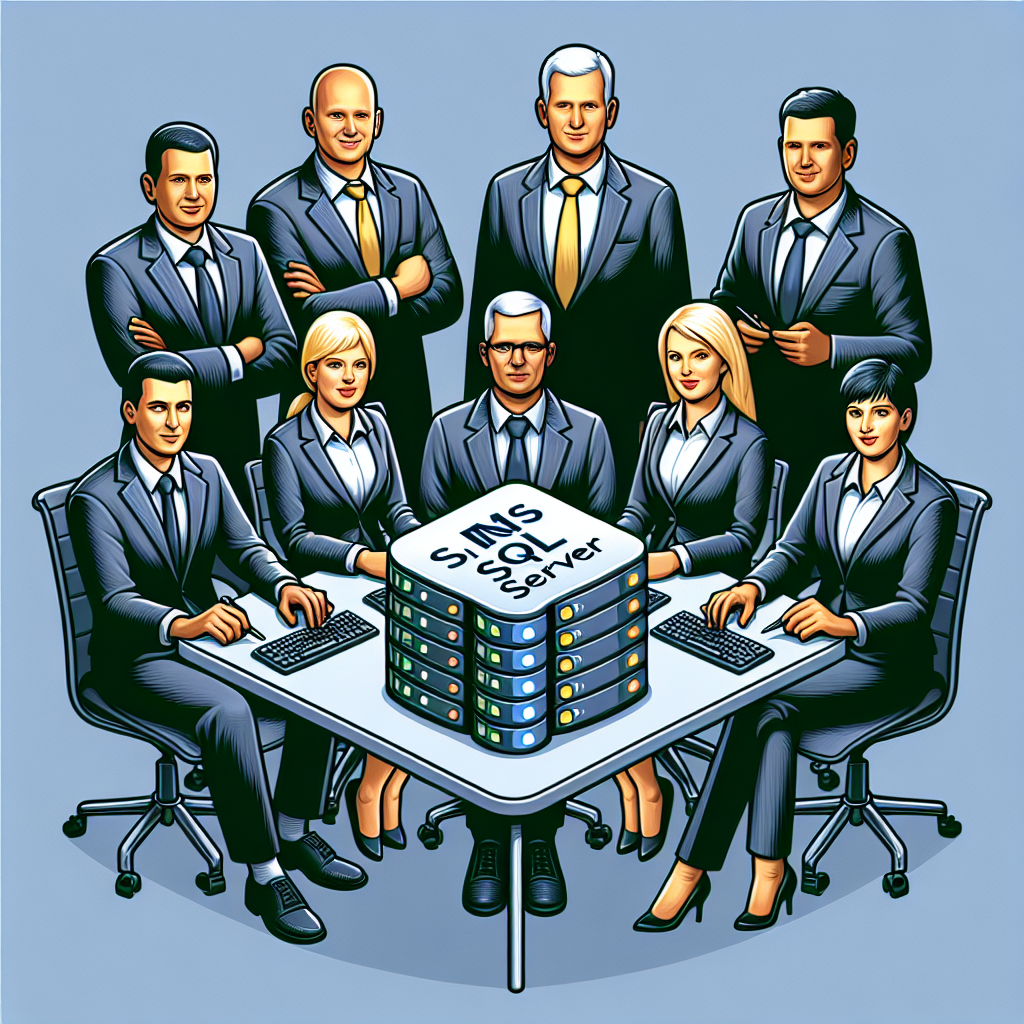
Have you ever experienced unexpected downtime in your business due to a database crash? Its frustrating, isnt it? The Quality administration of MS SQL Server can prevent such critical issues, ensuring your operations run smoothly and efficiently. In todays fast-paced digital landscape, quality management of your data systems is not just an option; its a necessity for successful business operations.
Understanding the Importance of Database Management
Think of your data as the lifeblood of your organization. Proper Quality administration of MS SQL Server helps maintain the integrity, performance, and security of this vital commodity. When managed correctly, your databases can deliver insights and streamline processes that empower your business to thrive.
Consider this: studies show that organizations with top-notch database management practices experience up to a 30% increase in productivity and a 25% reduction in operational risks. This translates to significant savings and higher returns on your investments. But what does quality administration actually entail? Lets break it down.
Key Benefits of Quality Administration
- ⭐ Performance Optimization: Fine-tuning your MS SQL Server database improves response times and optimizes resource usage.
- ⭐ Enhanced Security: Regular updates and configuration of access rights help safeguard sensitive company data.
- ⭐ Data Recovery: Having a solid recovery strategy ensures that even when issues arise, your data can be restored without panic.
- ⭐️ Proactive Maintenance: Routine checks and updates prevent issues before they disrupt services.
Real Stories: How Quality Administration Made a Difference
Let’s dive into a real-life scenario that perfectly illustrates the need for Support services for MS SQL Server DBMS. A medium-sized retail company faced recurring database slowdowns which resulted in lost sales during peak hours. By partnering with our professionals at Zuniweb Studio, they implemented a tailored maintenance plan. This included regular performance evaluations and security checks which not only resolved their immediate issues but also enhanced the systems overall reliability.
Not simply an isolated incident, this transformation fostered a trust in their customers, which reflected in a significant boost in sales. With our MS SQL Server - database server maintenance services, they reported an impressive 40% increase in database speed, enabling them to manage sales more effectively. ⭐
How to Address Configuration of Access Rights
The configuration of access rights and access delimitation to MS SQL Server DBMS can seem daunting. Its crucial to ensure that only authorized personnel can access sensitive information, reducing the risk of data breaches. Our experts recommend conducting regular audits and utilizing role-based access controls (RBAC) to streamline this process.
For example, if your marketing team needs access to customer data for campaigns, you can set permissions that allow them read-only access. This way, while they can utilize the information, they can’t modify it, preserving data integrity. ⭐
Expert Advice for Quality Administration
Regular maintenance is paramount. We recommend the following best practices:
- ⭐ Frequent Backups: Always backup your database weekly.
- ⭐ Consistent Updates: Ensure your MS SQL Server is updated regularly to protect against vulnerabilities.
- ⭐ Monitor Performance: Use monitoring tools to keep an eye on database performance and address issues proactively.
Client Reviews: What Our Customers Say
“Since engaging with Zuniweb Studio for our creation of new databases or recovery of MS SQL Server database solutions, we have been able to focus on our core business. The process was seamless, and their support has been outstanding!” - Anna, a satisfied client. ⭐
When you choose Zuniweb Studio, youre not just selecting a service; youre partnering with dedicated professionals with over 20 years of experience in the field. For comprehensive database management solutions tailored for your unique needs, contact us today! You can reach out by phone at Go Telegram Chat or visit our website zuniweb.com. Our customer relations manager, Alexandr, is here to guide you through our services! ⭐
| Service | Frequency | Cost (EUR) |
| Standard Database Maintenance | Monthly | 600 |
| Advanced Database Recovery | As needed | 1500 |
| Performance Tuning | Quarterly | 900 |
| Security Audit | Bi-Annually | 1200 |
| Backup Services | Weekly | 300 |
| Access Management Setup | Onboarding | 800 |
| Database Optimization | Every 6 months | 1100 |
| Help Desk Support | Annual | 1500 |
| Onsite Consultation | As required | 200/hour |
| Training Services | As scheduled | 600 |
With our one-stop solution, you won’t need to juggle multiple vendors for your IT needs. Experience reliability, expertise, and peace of mind with Zuniweb Studios quality administration services. ⭐ Don’t wait for a disaster; take proactive action today! Call or sign up on our website!
Frequently Asked Questions
- ❓ What is MS SQL Server?
MS SQL Server is a relational database management system developed by Microsoft, widely used for data storage, processing, and management. - ❓ Why is quality administration important?
Quality updates and management of MS SQL Server can significantly improve data integrity, performance, and reliability while minimizing risks. - ❓ How often should I update my MS SQL Server?
Regular updates and maintenance should ideally be done monthly to protect against vulnerabilities. - ❓ What is database recovery?
Database recovery refers to restoring lost or corrupted databases, ensuring data continuity in case of system failures. - ❓ How do I configure access rights?
Access rights can be configured through the SQL Server Management Studio, setting role-based permissions for different users. - ❓ What are support services?
Support services include performance tuning, regular monitoring, and troubleshooting to enhance the efficiency of your MS SQL Server. - ❓ How can I ensure data security?
Implementing access controls, regular audits, and security software can help safeguard your data against breaches. - ❓ What if I need immediate help?
Our team is available around the clock; contact us via phone or our website for emergency support. - ❓ Can I recover data from a corrupted database?
Yes, our recovery services can help restore your database, minimizing data loss. - ❓ How much does database maintenance cost?
The cost varies based on the services needed; for complete details, check our pricing section on the website.
How Our Support Services for MS SQL Server DBMS Enhance Performance and Reliability
contact us
Game apps can be really expensive to build and maintain, but don’t worry, we do everything in our mix to ensure that you get the best, for the best cost.

Have you ever felt the frustration of slow database queries or unexpected downtime? These are common issues that can significantly impact your business’s productivity and customer satisfaction. Our Support services for MS SQL Server DBMS are designed specifically to address these concerns, ensuring that your databases perform optimally and serve your needs reliably.
The Importance of Reliable Database Support
In today’s technology-driven world, having a robust database is crucial for success. Is your MS SQL Server configured to handle the demands of your business? Quality support not only enhances performance but can also prevent serious problems down the line. Studies show that organizations implementing structured database support can enhance their performance by up to 45% and reduce downtime by approximately 30%. ⭐
What We Offer: Comprehensive Support Services
Our support services cover every aspect of MS SQL Server management, providing you with peace of mind and allowing you to focus on your core business operations. Here are some key features of our services:
- ⭐ Regular Maintenance: Schedule routine updates and performance evaluations to keep your databases operating at peak efficiency.
- ⭐️ Security Monitoring: Protect your valuable data with regular audits and security updates to safeguard against vulnerabilities.
- ⭐ Performance Optimization: We analyze query performance and database structure to identify bottlenecks, ensuring faster response times.
- ⭐️ Backup and Recovery Services: Quick recovery strategies in place to minimize data loss in case of unexpected failures.
- ⭐ Expert Consultation: Tailored advice from our experienced professionals to help you scale your databases according to your business needs.
Real Stories: Enhanced Performance Through Support
Let’s take the example of a local logistics company that partnered with us to improve their MS SQL Server performance. They were experiencing frequent delays when retrieving shipment data, causing frustration among their operations team. After engaging our support services, we conducted a thorough analysis of their database structure and usage patterns, leading to crucial optimizations.
With our MS SQL Server - database server maintenance service, we streamlined their queries and revised their indexing strategies. The result? They reported a dramatic improvement in query response times—nearly 60% faster than before! This not only satisfied client needs but also reduced operational delays, leading to a significant boost in overall productivity. ⭐
Monitoring Performance and Preventing Issues
How often do you monitor your database performance? Our support services use cutting-edge monitoring tools to provide real-time insights into your MS SQL Server operations. We offer:
- ⭐ Performance Dashboards: Easy-to-read dashboards that visualize system health and performance metrics.
- ⭐ Automated Alerts: Receive instant notifications for potential issues before they escalate into major problems.
- ⭐ Detailed Reporting: Regular reports on system performance, allowing you to make informed decisions.
Client Testimonials: What Our Customers Say
“Since engaging Zuniweb Studio for their Support services for MS SQL Server DBMS, we’ve seen remarkable changes in our operations. Queries are much faster, and our team can now access important data without frustration. Their proficiency in handling our database issues has made them our go-to partner!” - John, Operations Manager at a logistics firm. ⭐
Expertise in Configuration and Management
Effective configuration of access rights is crucial for ensuring both performance and security of your MS SQL Server. Our team of professionals has extensive experience in managing access rights tailored to your organization’s structure. We ensure that:
- ⭐️ Users have appropriate access: Only authorized personnel can access sensitive data, reducing the risk of breaches.
- ⭐ Least Privilege Principle: Maintain strict access controls aligned to each employee’s role within your organization.
Why Choose Zuniweb Studio?
At Zuniweb Studio, we pride ourselves on our unmatched dedication and expertise. With over 20 years of experience, we provide comprehensive support services that are unrivaled in the industry. At competitive rates and with our transparent pricing model, you can rest assured that you are getting the best value for your investment.
Ready to enhance your database performance and reliability? Contact us today at Go Telegram Chat or visit our website zuniweb.com. Our customer relations manager, Alexandr, is eager to assist you and show you how our expert support can transform your MS SQL Server experience. ⭐
Frequently Asked Questions
- ❓ What types of support services do you offer for MS SQL Server?
We provide maintenance, security monitoring, optimization, backups, and expert consultation services. - ❓ How can performance monitoring benefit my business?
Monitoring allows for proactive management of issues, ensuring smoother operations and enhanced productivity. - ❓ Why is backup and recovery so crucial?
These services protect against data loss, ensuring you can recover quickly from any unexpected incidents. - ❓ How do you optimize query performance?
We analyze database usage and structure to identify bottlenecks and implement effective optimization strategies. - ❓ What makes Zuniweb Studio different from other service providers?
Our extensive experience, comprehensive services, and personalized approach set us apart in the industry. - ❓ How frequently should I conduct database maintenance?
Regular maintenance is best performed monthly to ensure optimal performance and security. - ❓ Can your team customize the support services to my needs?
Absolutely! We tailor our services to fit the unique requirements of your business. - ❓ When will I see improvements in database performance?
Many clients notice significant improvements within weeks of implementing our support services. - ❓ Is there a long-term contract required?
No long-term contracts; we offer flexible arrangements to suit your business needs. - ❓ How can I get started with your services?
Just contact us through our website or call us to schedule a consultation!
What You Need to Know About MS SQL Server - Database Server Maintenance Best Practices
contact us
Game apps can be really expensive to build and maintain, but don’t worry, we do everything in our mix to ensure that you get the best, for the best cost.

If youre using MS SQL Server for your business data, you know how vital it is to keep everything running smoothly. But what exactly goes into maintaining your database server effectively? Understanding the database server maintenance best practices is crucial for ensuring optimal performance and reliability, reducing risks, and safeguarding your valuable data. Lets explore the essentials! ⭐
Why Maintenance Matters
Have you ever had a moment when your database slowed down unexpectedly during peak business hours? It can be a major headache! Regular maintenance can help address such issues before they become problematic. Research shows that businesses that invest in consistent maintenance see a reduction in operational issues by up to 40%. This means less downtime and more efficiency! ⭐
Key Maintenance Practices for MS SQL Server
Below are several best practices that you should implement as part of your MS SQL Server - database server maintenance routine:
- ⭐ Regular Backups: Never underestimate the importance of backups. Schedule daily or weekly backups depending on your data update frequency to ensure that you can restore your system quickly if needed.
- ⭐ Database Cleanup: Regularly clean up unused data, outdated indexes, and obsolete backups to optimize the performance and reclaim space.
- ⭐ Performance Monitoring: Use performance monitoring tools to keep track of database activities. High latency or error rates can indicate underlying issues that you need to resolve.
- ⭐ Query Optimization: Identify slow running queries and use indexing or rewriting techniques to enhance their performance.
- ⭐ Security Updates: Install security patches and follow best practices to protect your database from unauthorized access and breaches.
Steps for Effective Maintenance
To ensure a robust maintenance routine, you can follow these actionable steps:
- ⭐️ Prioritize Backup Processes: Schedule daily full backups and consider differential or log backups throughout the day for critical data.
- ⚙️ Set Up Regular Integrity Checks: Use tools like DBCC CHECKDB to routinely check the integrity of your databases.
- ⭐ Optimize Indexes: Reorganize or rebuild indexes on a scheduled basis to enhance query speed and overall performance.
- ⭐ Analyze Query Performance: Regularly review execution plans and query statistics to identify optimization opportunities.
- ⭐ Implement Alerts: Set up alerts for important metrics and system events to be proactive about potential issues.
Real-World Application of Maintenance Best Practices
Consider a fictitious online retail company that relies heavily on their MS SQL Server database. After experiencing significant slowdown during busy shopping events, they decided to revamp their database maintenance strategy by adopting the best practices we’re discussing.
By implementing regular backups, performing routine integrity checks, and optimizing their indexes, they noticed a remarkable improvement in database speed, drastically reducing response times during peak periods. This proactive approach resulted in increased customer satisfaction and higher sales during crucial hours. ⭐
Expert Insight: Tools for Effective Maintenance
Staying on top of database server maintenance doesnt have to be burdensome! There are tools that can simplify the process. Here are some recommended tools:
- ⭐️ SQL Server Management Studio (SSMS): A comprehensive tool for administering your database, including building queries and managing server objects.
- ⭐ SQL Sentry: Offers performance monitoring and tuning recommendations based on real-time data.
- ⭐ Redgate SQL Toolbelt: A suite of tools designed to handle everything from database development to agile backups.
- ⭐ dbForge Studio: An integrated environment for SQL Server database management and development.
Common Pitfalls to Avoid
While maintenance might seem straightforward, there are pitfalls to be aware of:
- ⭐ Neglecting Documentation: Failing to document changes or procedures can lead to confusion later on.
- ⭐ Ignoring Performance Metrics: Overlooking performance analytics can prevent you from addressing underlying issues.
- ⭐ Skimping on Testing: Always test patches and updates in a staging environment before deploying them in production.
Join the Ranks of Successful Businesses
With so many moving parts, maintaining your MS SQL Server may seem daunting. However, taking proactive measures helps mitigate risks and enhances performance. By following the best practices discussed in this article, you can ensure that your database remains reliable and efficient.
Are you ready to take your MS SQL Server maintenance to the next level? Contact Zuniweb Studio today for personalized support! You can reach us at Go Telegram Chat or visit our website at zuniweb.com. Our professionals are here to help you implement these best practices and provide ongoing assistance! ⭐
Frequently Asked Questions
- ❓ How often should backups be taken?
Daily backups are recommended, along with differential or log backups as needed for critical data. - ❓ What tools can help with database maintenance?
Popular tools include SQL Server Management Studio, Redgate SQL Toolbelt, and dbForge Studio. - ❓ Why is performance monitoring important?
Monitoring helps identify issues early, allowing for proactive resolutions that enhance overall database performance. - ❓ What can I do if my database becomes corrupted?
Regular integrity checks using DBCC CHECKDB can help identify and resolve issues, but having a backup is crucial for recovery. - ❓ How do I know if my queries are optimized?
Reviewing execution plans and using query statistics can help you catch slow-performing queries for optimization. - ❓ What are the consequences of neglecting maintenance?
Neglecting database maintenance can lead to crashes, data loss, and significant downtime, impacting business operations. - ❓ Can I automate database maintenance tasks?
Yes, many tools allow you to schedule and automate maintenance tasks, freeing up your time for other priorities. - ❓ Should I test updates before applying them?
Always test updates in a staging environment to avoid unexpected issues in production. - ❓ What if I lack internal resources for maintenance?
Consider partnering with an external service provider like Zuniweb Studio for professional database management and support. - ❓ Is documentation necessary for maintenance procedures?
Absolutely! Proper documentation ensures everyone is on the same page and can help troubleshoot issues effectively.
When and How to Approach Configuration of Access Rights for MS SQL Server DBMS Effectively
contact us
Game apps can be really expensive to build and maintain, but don’t worry, we do everything in our mix to ensure that you get the best, for the best cost.
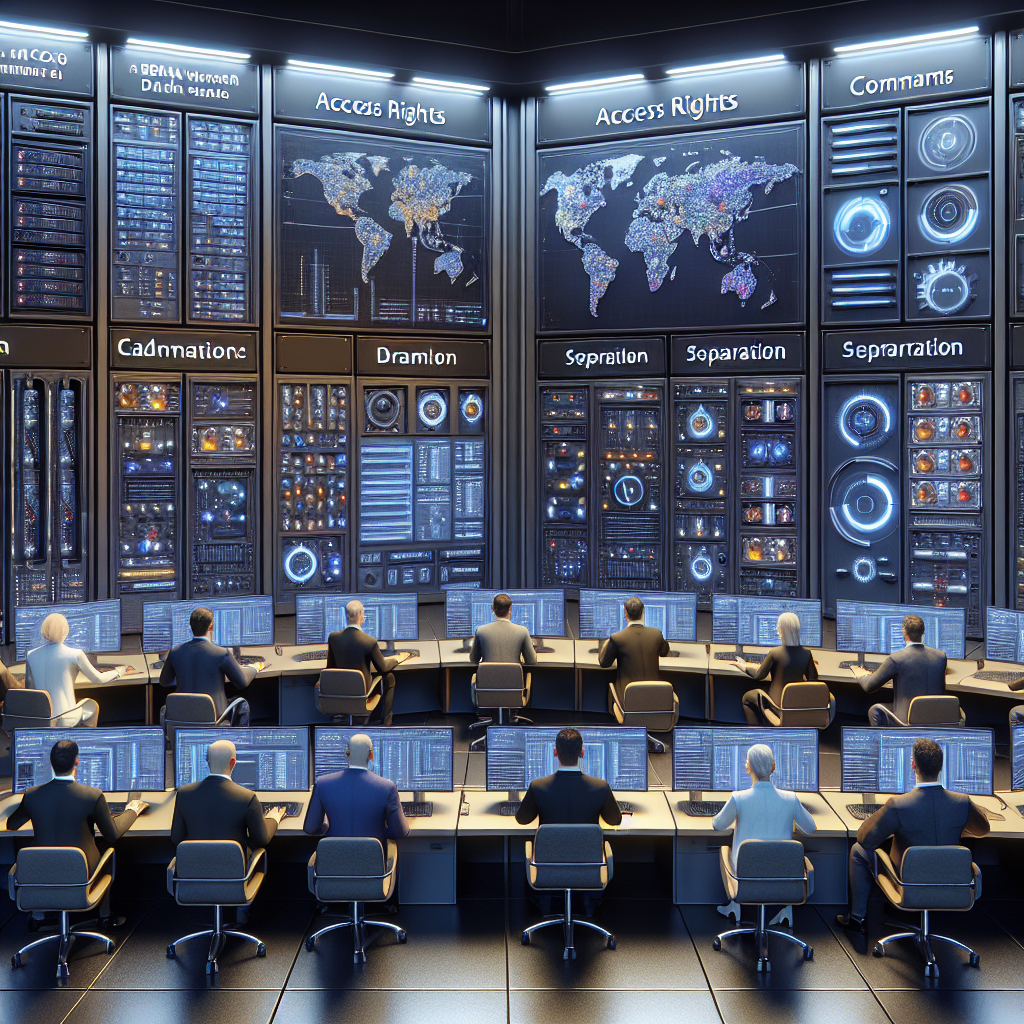
Are you aware that the way you handle access rights for your MS SQL Server can significantly impact your organization’s security and data integrity? Proper configuration of access rights is essential in today’s data-driven environment. Let’s explore when and how to address this critical aspect of your database management effectively. ⭐
Understanding the Importance of Access Rights Configuration
Think of access rights as gates to your database; if theyre not properly managed, unauthorized personnel might stroll right in! Did you know that about 63% of data breaches stem from weak access control? This emphasizes the need for careful consideration when it comes to who can view, modify, or delete your data. Striking the right balance between accessibility and security is key. ⭐
Recognizing When to Configure Access Rights
So, when should you reassess your access rights? Here are several scenarios:
- ⭐ Onboarding New Employees: Whenever a new team member joins, ensure they are granted access only to the levels necessary for their role and responsibilities.
- ⭐ Role Changes: When an employee transitions within the company, their access rights should be reviewed and adjusted according to their new position.
- ⭐ Incident Response: Following any security incident or suspected breach, reevaluating access rights is crucial to safeguard sensitive information.
- ⭐️ System Upgrades or Changes: Anytime you integrate new systems or upgrade existing ones, tweaks to access rights are often necessary to align with new policies and security standards.
Implementing Best Practices for Access Rights Configuration
Configuring access rights can feel overwhelming, but following best practices can streamline the process. Here are actionable steps you can take:
- ⭐ Use Role-Based Access Control (RBAC): Create roles based on job functions, each with predefined permissions, to simplify management.
- ⭐ Principle of Least Privilege: Always grant the minimum level of access necessary for the user to perform their job effectively. This reduces security risks.
- ⭐ Regularly Review and Audit: Set a schedule to audit access rights periodically to ensure they align with current roles and responsibilities.
- ⭐️ Monitor User Activity: Utilize monitoring tools to track user actions within the database, detecting unusual behavior early on.
- ⭐ Document Access Rights Policies: Maintain clear records of who has access to what and the rationale for those privileges.
Real-World Example: Enhancing Security Through Access Rights
Take, for instance, a medium-sized healthcare organization that recently faced a data breach due to poorly managed access rights. After recognizing the need for improvement, they partnered with Zuniweb Studio to reassess their configuration.
Using our Support services for MS SQL Server DBMS, they implemented RBAC and enforced the principle of least privilege. Furthermore, regular audits were scheduled, revealing unnecessary access permissions that had been granted to several former employees. This proactive approach reduced their risk of future breaches significantly and reinforced their data security posture. ⭐
Tools and Resources for Managing Access Rights
Managing access rights doesn’t have to be complex. Consider utilizing the following tools to assist you:
- ⭐️ SQL Server Management Studio (SSMS): This tool allows for straightforward management of server roles and user security configurations.
- ⭐ Security Audit Reports: Generate compliance reports to track which users have access to specific database objects and what actions they can perform.
- ⭐ SQL Server Audit Features: Built-in features within SQL Server that track user activity and changes to various server security attributes.
Expert Tips for Effective Configuration
As you approach the configuration of access rights, keep these expert tips in mind:
- ⭐ Stay Informed on Security Trends: Regularly educate yourself on the latest security threats and techniques to defend against them.
- ⭐ Update Policies as Needed: Business processes evolve, so your access rights policies should adapt accordingly.
- ⭐ Engage Your Team: Foster a security-conscious culture by encouraging employees to understand the significance of data protection.
Finalize Your Approach with Zuniweb Studio
Configuring access rights is not just a one-off task but an ongoing effort. By implementing the best practices outlined in this article and leveraging the expertise of teams like ours, you position your organization for success while ensuring data security. ⭐️
Want to ensure your MS SQL Server’s access rights are configured effectively? Reach out to Zuniweb Studio at Go Telegram Chat or visit our website zuniweb.com. Our customer relations manager, Alexandr, is ready to help you safeguard your databases! ⭐
Frequently Asked Questions
- ❓ What is role-based access control (RBAC)?
RBAC is a method of regulating access to computer or network resources based on the roles of individual users within an organization. - ❓ How often should I review access rights?
Regular audits are recommended, ideally every 3-6 months, or after any major changes in personnel or policy. - ❓ What happens if I grant too much access?
Excessive access can lead to data breaches, unauthorized modifications, and overall security vulnerabilities. - ❓ Can I automate access rights management?
Yes, several tools can help you automate the monitoring and management of user access permissions efficiently. - ❓ What are the risks of not enforcing the principle of least privilege?
Failing to enforce this principle increases the risk of data exposure and allows unauthorized users to perform sensitive operations. - ❓ What tools can assist in managing access rights?
SQL Server Management Studio, security audit reports, and built-in SQL Server audit features are excellent tools for managing access rights. - ❓ How do I train my team on access rights policies?
Conduct regular training sessions and ensure employees understand the ramifications of access rights on data security. - ❓ Why should I document access rights?
Documentation provides clarity and accountability, helping to quickly resolve disputes or queries about access permissions. - ❓ What should I do after a security incident?
Conduct a thorough audit of access rights and implement stricter controls to prevent future incidents. - ❓ How can I ensure my database is secure while being accessible?
Implement RBAC, regularly review access rights, and utilize monitoring tools to achieve this balance effectively.

Currently under development

Heroes Infinity: RPG + Strategy + Super Heroes
An epic action RPG packed with heroes, battles, and boundless adventure. Dive into the captivating world of Heroes of Infinity and embark on an unforgettable journey through cities and distant lands. Recruit powerful heroes, battle relentless enemies, and build your ultimate legendary team.
Experience seamless gameplay and captivating challenges. We blend smooth mechanics with dynamic pacing to ensure your adventure never slows down. Dive into an immersive world where every move matters — with rich visuals, responsive controls, and battles that push your strategy and skills.
RPG
mobile
strategy
Unity 3D