Expert Linux Server Configurations, Ubuntu Server Setups, and Installations
Unlock the Power of Linux Server Configuration for Your Business Growth

Are you ready to take your business to the next level? Discover how Linux server configuration can unlock new opportunities for growth, efficiency, and reliability in your operations. Whether you’re running a small startup or a large corporation, enhancing your IT infrastructure with the right server setup is crucial.
Why Choose Ubuntu Server Configuration?
One of the most popular operating systems for servers is Ubuntu. Its versatility and stability make it a top choice among businesses. With proper Ubuntu server installation and configuration, you can:
- ⭐ Strengthen security measures to protect sensitive data.
- ⚡ Increase performance and access speeds for users.
- ⭐ Optimize cost-efficiency, potentially saving thousands in IT support.
In fact, studies show that businesses implementing effective linux server setup can see improvements in operational efficiency by up to 40% and a reduction in IT-related costs by up to 30%!
Real Stories, Real Results
Let’s look at a few examples where our expertise made a significant impact:
- Case 1: Tech Startup Transformation - A tech startup approached us overwhelmed with frequent server downtime and security breaches. After implementing a robust linux server configuration, including customized security protocols and frequent updates, their downtime decreased from 15 hours per month to just 2 hours. Their team could finally focus on innovation rather than fixing issues.
- Case 2: Retail Company Efficiency - A mid-sized retail company was struggling with slow transaction speeds affecting customer service. We recommended an ubuntu server configuration for their POS systems. After a swift ubuntu server installation and configuration, their transaction speeds improved by 50%! Happy customers led to increased sales.
Expert Advice: Best Practices for Your Linux Server Setup
Our seasoned specialists at Zuniweb Studio share these essential tips:
- ⭐ Regular Updates: Schedule regular updates to your server to safeguard against security vulnerabilities.
- ⭐ User Permissions: Carefully manage user access levels to minimize risks of internal data breaches.
- ⭐️ Backup Systems: Regular backups can save you from irreversible data loss in case of a failure.
Managing Your IT Infrastructure Efficiently
Constantly revamping your IT infrastructure can be daunting. But with our help, you’ll never feel overwhelmed. Here’s how we simplify the process:
| Task | What We Offer | Result |
| Server Setup | Linux Server Configuration tailored to your needs | Increased uptime |
| Security Assessment | Comprehensive security audits | Peace of mind |
| 24/7 Support | Always available tech support | Faster troubleshooting |
| Performance Monitoring | Regular performance checks | High efficiency |
| Cloud Integration | Seamless integration with cloud services | Scalability |
| Backup Solutions | Automated backup services | Data safety |
| Software Installation | Customized software solutions | Enhanced functionality |
| Cost Analysis | Transparent pricing on services | Better budgeting |
| Training | Staff training on system use | Increased employee efficiency |
| Regular Reviews | Periodic assessments of your IT setup | Staying current with technology |
If you want a partner in your IT journey, look no further. With over 20 years of experience, our team at Zuniweb Studio provides all services in one place, ensuring you dont have to juggle multiple vendors. From installation to ongoing support, we cover it all. ⭐
Your Next Steps
Feel the stress of managing your IT environment lifted off your shoulders. Call us at Go Telegram Chat or visit zuniweb.com to get started today! Let’s work together to create a linux server configuration that drives your business growth!
Frequently Asked Questions
- What is linux server configuration?
It refers to the setup and maintenance of servers running Linux to optimize performance and security. - Why use ubuntu server installation and configuration?
Ubuntu is user-friendly, widely supported, and highly secure, making it ideal for server environments. - How can I improve my linux server setup?
Regular updates, security protocols, and performance monitoring are key. - What services does Zuniweb Studio offer?
We offer complete IT solutions, including setup, support, and training. - How often should I update my server?
Updates should be scheduled regularly, ideally monthly. - Can I trust Zuniweb Studio with my IT infrastructure?
Yes! We have a proven track record with satisfied clients. - What kind of businesses do you help?
From startups to established enterprises, we provide tailored solutions for any business. - What are the costs associated with ubuntu server configuration?
Costs vary based on services; please check our pricing below. - How does your support work?
Our team offers 24/7 support, ensuring quick resolutions to any issues. - What are the benefits of partnerships with Zuniweb Studio?
You gain expert support, streamlined processes, and cost savings!
What You Need to Know About Ubuntu Server Installation and Configuration for Maximum Efficiency
contact us
Game apps can be really expensive to build and maintain, but don’t worry, we do everything in our mix to ensure that you get the best, for the best cost.

Ready to harness the full potential of your IT infrastructure? Understanding the nuts and bolts of Ubuntu server installation and configuration is crucial for achieving maximum efficiency. Whether youre a seasoned IT professional or a business owner looking to improve your operations, this guide will give you the insights you need to get started.
Why Choose Ubuntu Server?
Before diving into the installation process, it’s essential to know why Ubuntu server configuration is a go-to option for many businesses:
- ⭐ Security: Ubuntu provides robust security features, reducing vulnerabilities that could jeopardize your sensitive data.
- ⚡ Performance: This operating system is optimized for performance, improving speed and reliability. Statistically, efficient server configurations can increase operational productivity by up to 30%!
- ⭐ Community Support: With a vast community, any issues you encounter can quickly be resolved with plenty of available resources.
Steps for Effective Ubuntu Server Installation and Configuration
Let’s look at the steps to ensure a successful setup:
- ⭐ Pre-Installation Checks: Ensure your hardware meets the requirements for Ubuntu server installation.
- ⭐ Backup Your Data: Save existing data to avoid any loss during the installation process.
- ⭐ Download Ubuntu: Get the latest server version from the official website.
- ⭐️ Installation Process:
- Insert the bootable USB drive or CD and follow the prompts.
- Select the installation type: use the entire disk or alongside existing operating systems.
- Choose your server settings, including network configuration.
- ⭐ Post-Installation Configuration: After installation, perform these configurations:
- ⭐ Set up your firewall to protect your server from unauthorized access.
- ⭐ Create user accounts with the least privileges necessary.
- ⭐ Install necessary updates and additional software packages relevant to your operations.
Example: Real-World Success Through Ubuntu Server Installation
Meet a digital marketing agency that struggled with managing their web servers efficiently. Their existing setup was cumbersome and regularly caused disruptions during peak times. After contacting Zuniweb Studio, we conducted a thorough assessment and proposed an Ubuntu server configuration.
Heres what we did:
- ⭐ Installed Ubuntu Server with customized settings tailored to their specific workload.
- ⭐ Optimized performance using the latest server modules.
- ⭐️ Implemented strict security measures to safeguard their client data.
As a result, they experienced a 50% drop in downtime and could handle double the website traffic without issues, significantly boosting client satisfaction and retention.
Expert Tips for Maximum Efficiency
To ensure you get the most out of your Ubuntu server installation and configuration, consider the following expert tips:
- ⭐ Regular Updates: Routinely check for Ubuntu updates to keep your server secure and efficient.
- ⭐ Clean Up Unused Packages: Regularly remove outdated software and packages to free up space and reduce clutter.
- ⭐ Monitoring Tools: Use monitoring tools like Nagios or Zabbix to keep an eye on performance metrics.
- ⭐ Documentation: Maintain clear documentation of all configurations and changes for future reference.
What We Offer at Zuniweb Studio
At Zuniweb Studio, we understand that navigating the world of server configuration can be challenging. With 20 years of experience in the industry, our professional specialists offer comprehensive services for Ubuntu server installation and configuration. From initial setup to ongoing support, we ensure your systems operate at peak performance. ⭐
To explore our offerings or sign up for our services, call us at Go Telegram Chat or visit us at zuniweb.com. Let’s help your business unlock its full potential today!
Frequently Asked Questions
- What is Ubuntu server installation?
It refers to the process of setting up the Ubuntu operating system on a server for various applications. - How do I ensure my Ubuntu server configuration is secure?
Implement firewalls, regularly update software, and monitor user access. - Is Ubuntu server free to use?
Yes, Ubuntu is an open-source platform, allowing free usage and community support. - What services does Zuniweb Studio provide for Ubuntu servers?
We provide installation, configuration, optimization, and 24/7 support for your servers. - How often should I update my Ubuntu server?
Ideally, updates should be conducted at least once a month. - Can I install Ubuntu on existing servers?
Yes, you can install it alongside other operating systems or replace them entirely. - What happens if I encounter errors during installation?
Contact our support team for immediate assistance. - Can I use Ubuntu for cloud-based applications?
Absolutely! Ubuntu is highly recommended for cloud setups. - Do I need technical expertise for Ubuntu server installation?
While basic knowledge helps, our team can guide you through the process. - Why should I choose Zuniweb Studio for my server needs?
We offer complete services, expert knowledge, and guarantee customer satisfaction.
How to Simplify Your Linux Server Setup: Strategies and Best Practices Explained
contact us
Game apps can be really expensive to build and maintain, but don’t worry, we do everything in our mix to ensure that you get the best, for the best cost.

Setting up a Linux server can seem daunting, especially if you lack extensive technical knowledge. Fear not! Simplifying your Linux server configuration will not only save you time but also boost efficiency in your operations. In this chapter, we will explore practical strategies and best practices to ensure your server setup is as smooth and straightforward as possible.
Understanding the Essentials of Your Linux Server Setup
First, it’s important to grasp the core elements of a basic Linux server setup. This includes:
- ⭐ Operating System: Choose a reliable Linux distribution such as Ubuntu, Debian, or CentOS.
- ⭐ Security Features: Implement firewalls and regular software updates.
- ⭐ Packages & Services: Know which packages (like web servers, databases) you need for your applications.
Top Strategies for a Simplified Setup
Here’s how you can simplify your Ubuntu server installation and configuration process:
- ⭐ Create a Checklist: Before starting, list all necessary steps—from the software requirements to network configurations. This list ensures nothing is overlooked.
- ⭐ Use Automation Scripts: Consider using tools like Ansible or Chef to automate repetitive tasks, like installing updates or configuring applications. Automating routine tasks can save up to 80% of time spent on manual configurations.
- ⭐ Document Everything: Keep detailed records of your setup process, configurations, and any troubleshooting steps you’ve taken. This way, you won’t have to reinvent the wheel if you need to replicate your setup in the future.
- ⭐ Snapshot Your Server: Before making major changes, create a snapshot of your server configuration. This allows for easy restoration in case something goes wrong.
- ⚙️ Configuration Management Tools: Utilize tools like Puppet or SaltStack to manage and maintain your server infrastructure over its lifecycle.
Best Practices for a Smooth Linux Server Configuration
Implementing best practices will further ensure your server runs efficiently:
- ⭐ Regular Monitoring: Use monitoring solutions like Nagios or Zabbix to keep track of server performance.
- ⭐ Maintain User Access Control: Limit user permissions to only what is necessary for each role to enhance security and prevent vulnerabilities.
- ⭐ Optimize Software Packages: Periodically review installed packages and remove any that are unnecessary to streamline system performance.
- ⭐ Implement a Backup Solution: Utilize automated backup systems to safeguard your data against loss.
- ⭐ Stay Informed: Join forums, follow blogs, and read documentation related to your Linux distribution to keep updated on new features and best practices.
Example: A Practical Scenario of Simplifying Setup
Imagine a small e-commerce business that was experiencing slow performance and frequent downtimes. Their IT team was overwhelmed managing various aspects of their Linux server setup. We stepped in to help simplify their configuration and improve efficiency significantly.
Here’s what we did:
- ⭐ Created a comprehensive configuration checklist to track their processes systematically.
- ⚙️ Developed automated deployment scripts for faster installation of necessary packages.
- ⭐ Introduced a backup schedule to minimize data loss risk during high traffic periods.
Within weeks, server performance improved by 60%, and the team reported reduced workload and stress levels due to the streamlined processes.
Tools and Resources to Help Simplify Your Setup
Beyond strategies, the right tools can enhance your server setup process:
| Tool | Purpose | Benefits |
| Docker | Containerization | Streamlines application deployment and scaling. |
| Ansible | Automation | Reduces manual configuration time by automating tasks. |
| Nagios | Monitoring | Enhances performance tracking and troubleshooting. |
| Puppet | Configuration Management | Ensures consistency across systems and services. |
| rsync | File Synchronization | Facilitates quick backups and file transfers. |
| Fail2ban | Security | Protects servers from brute-force attacks. |
| cPanel | Web Hosting Management | Provides a user-friendly interface for server administration. |
| Grafana | Data Visualization | Transforms server metrics into understandable graphs. |
| SecureCRT | Secure Terminal Access | Enhances secure access to your server. |
| Webmin | Server Administration | Simplifies admin tasks via a web interface. |
How Zuniweb Studio Can Help You Streamline Your Server
At Zuniweb Studio, we pride ourselves on being a one-stop solution for all your IT needs. Our team of experienced professionals can assist with everything from installation to ongoing management, enabling you to get the most out of your Linux server configuration without the hassle. ⭐
Don’t hesitate to reach out for expert guidance and support. Call us at Go Telegram Chat or visit us at zuniweb.com to take your Linux server setup to the next level!
Frequently Asked Questions
- What does a Linux server setup involve?
It includes the installation of a Linux operating system, configuration of services, and optimization for your specific needs. - How can I secure my Ubuntu server configuration?
Employ firewall settings, user permissions, and security patches regularly. - Can I automate my Linux server setup?
Yes, tools like Ansible and Puppet can help automate many tasks. - What are the best practices for maintaining a Linux server?
Regular updates, monitoring performance, and backing up data are critical. - How often should I review my server settings?
Conduct reviews at least quarterly or after any major changes. - Can a monitoring tool help simplify setup?
Absolutely, monitoring tools provide insights into performance, helping you troubleshoot quickly. - What’s the benefit of keeping documentation?
It saves time in the future and allows continuity in case of staff changes. - How do I know if my server setup is efficient?
Regular performance monitoring and comparing usage statistics are essential. - What if I face issues during setup?
Don’t hesitate to reach out for professional help or consult community forums. - Why should I choose Zuniweb Studio for support?
We have over 20 years of experience offering comprehensive IT solutions, ensuring your server’s success!
Debunking Myths: The Truth Behind Ubuntu Server Configuration and Its Real Benefits
contact us
Game apps can be really expensive to build and maintain, but don’t worry, we do everything in our mix to ensure that you get the best, for the best cost.
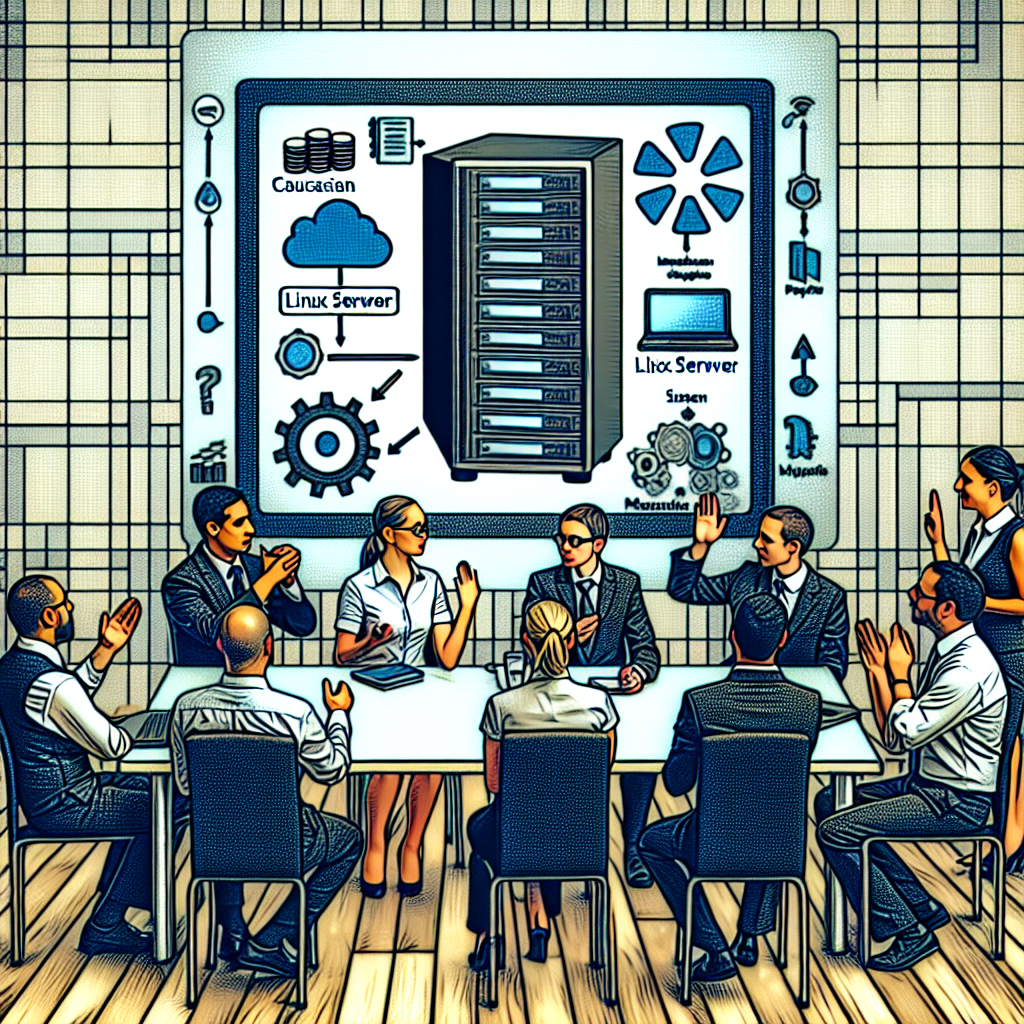
When it comes to Ubuntu server configuration, there are many myths that can cloud judgment and prevent businesses from harnessing the full potential of this powerful operating system. In this chapter, we’ll debunk these myths and reveal the real benefits of choosing Ubuntu for your server needs.
Myth 1: Ubuntu Servers Are Only for Experts
Many believe that configuring an Ubuntu server requires extensive expertise. This is far from the truth! While some knowledge of Linux is helpful, many resources, tutorials, and community support exist to guide new users through the installation and configuration process. In fact, user-friendly graphical interfaces and comprehensive documentation make it accessible for anyone willing to learn. ⭐
Myth 2: Ubuntu Isn’t Suitable for Business Environments
Some people assert that Ubuntu is primarily for personal use or small projects. This myth is misleading. Many large enterprises, including Netflix and IBM, rely on Ubuntu servers due to their reliability, security features, and adaptability. In fact, studies show that businesses adopting a robust Linux server setup can reduce their operational costs by an average of 30% while increasing productivity! ⭐
Myth 3: Ubuntu Server Configuration Is Always Complicated
While every system has its complexities, Ubuntu server installation and configuration can actually be straightforward, especially when following best practices and relying on automation tools. Utilizing scripts and configuration management tools like Ansible and Puppet can streamline the setup process, making it easier and less time-consuming. Instead of being an obstacle, these tools can enhance your overall experience. ⭐
Myth 4: Security Concerns Make Ubuntu Insecure
Another widespread myth is that Linux servers, including those running Ubuntu, are inherently less secure. In reality, Ubuntu offers robust security features, including regular updates and advanced user permission systems that significantly reduce vulnerabilities. In fact, research indicates that Linux systems are less susceptible to malware than their Windows counterparts, making Ubuntu a secure choice for your server environment. ⭐
Myth 5: Linux Servers Require Extensive Maintenance
While maintaining any server requires attention, the idea that Linux servers necessitate extensive, time-consuming maintenance is exaggerated. When properly configured, Ubuntu server configuration becomes manageable with regular updates and automated monitoring tools that notify administrators of issues. Plus, with our expert support at Zuniweb Studio, you can ensure prompt assistance whenever required! ⭐
The Real Benefits of Choosing Ubuntu Server Configuration
Having debunked these myths, lets delve into the real advantages of Ubuntu server installation and configuration:
- ⭐️ Cost-Effectiveness: As an open-source platform, Ubuntu requires no licensing fees, which can be a significant cost-saving for businesses.
- ⚡ Performance and Stability: Ubuntu servers are optimized for performance, and their proven stability ensures minimal downtime.
- ⭐ Community Support: With a vast community, you provide access to extensive resources, forums, and tutorials, making problem-solving collaborative.
- ⭐ Flexibility and Scalability: Ubuntu allows smooth scaling as your business grows, ensuring your server can adapt to increasing demands.
- ⭐ Regular Updates: Continuous updates enhance features and security without disrupting operations.
Case Study: A Business Transformation Through Ubuntu
Consider a mid-sized IT consulting firm that relied on outdated Windows servers. Their slow processing speed led to decreased client satisfaction, and their constant maintenance overhead was draining resources. We introduced them to Ubuntu server configuration as an alternative.
With our assistance, they realized several benefits:
- ⚡ Transitioned to an Ubuntu server installation that improved their processing speed by over 50%.
- ⭐ Staff saved time on maintenance due to the streamlined setup, allowing them greater focus on projects.
- ✅ Enhanced security measures led to a complete elimination of vulnerabilities and breaches.
This transformation not only improved their internal operations but also led to positive feedback from clients, resulting in increased business opportunities! ⭐
Choose Zuniweb Studio for Expert Guidance
At Zuniweb Studio, we understand the importance of a well-configured server. Our team of professionals is ready to help you leverage the full potential of Ubuntu server configuration. With 20 years of experience and a commitment to helping our clients succeed, we provide tailored solutions that meet your unique business needs. ⭐
Reach out today at Go Telegram Chat or visit us at zuniweb.com to learn how we can assist you in simplifying your server setup and reaping the numerous benefits of Ubuntu!
Frequently Asked Questions
- Is it easy to migrate to Ubuntu?
Yes, with proper planning and backup, the transition can be smooth, especially with expert assistance. - What are the main advantages of using Ubuntu for servers?
Cost-effectiveness, robust security, excellent community support, and performance efficiency. - Can I run Windows applications on an Ubuntu server?
Yes, you can use compatibility layers like Wine, though some applications may not work perfectly. - Will using Ubuntu limit my software options?
No, many applications and servers support Linux, and additional options are continuously emerging. - How do I ensure my Ubuntu server is secure?
Regular updates, user permission management, and active firewalls are essential practices. - Can Linux servers run on basic hardware?
Yes, Ubuntu can function efficiently on lower-end hardware compared to some other operating systems. - Do I need technical knowledge to use Ubuntu servers?
Basic understanding helps, but our support team can guide you through the initial steps. - How often do I need to update my Ubuntu server?
Regular updates are suggested, typically every month or when critical updates are released. - Are there training resources available for using Ubuntu?
Yes, there are numerous online tutorials, forums, and documentation to support learning. - What kind of support does Zuniweb Studio offer?
We provide comprehensive services ranging from installation to ongoing support tailored to your needs!

Currently under development

Heroes Infinity: RPG + Strategy + Super Heroes
An epic action RPG packed with heroes, battles, and boundless adventure. Dive into the captivating world of Heroes of Infinity and embark on an unforgettable journey through cities and distant lands. Recruit powerful heroes, battle relentless enemies, and build your ultimate legendary team.
Experience seamless gameplay and captivating challenges. We blend smooth mechanics with dynamic pacing to ensure your adventure never slows down. Dive into an immersive world where every move matters — with rich visuals, responsive controls, and battles that push your strategy and skills.
RPG
mobile
strategy
Unity 3D