Elevate Your Business with Custom Website Navigation Designs to Enhance User Experience
How to Improve Website Navigation: Key Strategies for Success

Are you struggling to make your website user-friendly? ⭐ Its all about how to improve website navigation. A well-structured navigation system is the backbone of any successful website. Imagine walking into a store where no signs lead you to the right aisle; frustrating, right? Thats how users feel when your website is hard to navigate. Let’s explore some practical strategies that will make your site easier to use and more engaging!
1. Simplify Your Menu Structure
Your websites menu is like a map. A complicated map leads to lost travelers. To ensure you provide a seamless user experience, consider the following:
- ⭐ Use clear, concise labels for each menu item.
- ✅ Limit the number of main categories to around 5-7 to avoid overwhelming visitors.
- ⭐ Include dropdowns only when necessary to keep the navigation visually appealing.
For instance, a local bakery website might have main categories like "Home," "About Us," "Products," "Order Online," and "Contact." Each category provides clear directions without the clutter.
2. Implement a Search Bar
Sometimes, users know exactly what theyre looking for. Imagine browsing a massive digital library with no search functionality. Users will quickly abandon ship! ⭐ Integrate a search bar prominently on your site to facilitate this. In fact, studies show that 30% of users will leave a site if they can’t find what they need within three clicks.
3. Use Breadcrumbs
Breadcrumbs are your secret weapon! Not only do they provide a clear path for users to follow, but they also improve SEO. If a visitor is at the "Chocolate Cake" page, they can easily navigate back to "Products." ⭐ Heres why breadcrumbs can be essential:
- ⭐ They enhance user experience by showing visitors their location within a site.
- ⭐ They reduce bounce rates as users can explore other categories effortlessly.
4. Optimize for Mobile
Did you know that over half of all web traffic comes from mobile devices? ⭐ Ensuring your navigation is mobile-friendly can significantly boost engagement. Key tips include:
- ❗ Implement a responsive design that adjusts to screen size.
- ⚙️ Make touch targets (like buttons) large enough for easy tapping.
- ⭐ Use collapsible menus to save screen space while keeping navigation accessible.
5. Test and Iterate
Testing isn’t just for developers. Feedback from your users can reveal insights that improve your sites navigation. Conduct regular tests and be open to making changes. A/B testing can segment your users and show which navigation structure yields better results.
6. Use Visual Hierarchies
Visual hierarchies guide users through your content. By using contrasting colors, fonts, and sizes, you can draw attention to essential navigation items. ⭐ Think about how prominent all your navigational elements are. Consider this:
| Element | Importance Level |
| Homepage | Critical |
| Contact | High |
| Services | High |
| About Us | Medium |
| Blog | Medium |
| FAQ | Medium |
| Privacy Policy | Low |
| Sitemap | Low |
By effectively using visual hierarchies, your essential navigation links will stand out, creating a pleasant user experience. Lastly, the benefits of custom website navigation design cannot be overstated; having a tailored experience that resonates with your target audience can dramatically boost engagement.
Ready to Improve Your Website Navigation?
Dont let a complicated navigation system drive your visitors away! Connect with our team at Zuniweb Studio today to discover how we can help you improve your website navigation and elevate user experience. With 20 years of experience and a professional team ready to assist you, theres no need to juggle multiple companies. Contact us at Go Telegram Chat or visit zuniweb.com to get started! ⭐
FAQ
- What is included in website navigation?
Website navigation includes menus, links, breadcrumbs, and search bars that help users find content easily. - Why is website navigation so important?
Good navigation enhances user experience, increases engagement, and can significantly reduce bounce rates. - What types of navigation are there?
There are vertical navigation, horizontal navigation, mega menus, and breadcrumb navigation. - How can I test my websites navigation?
You can conduct A/B testing, user surveys, and usability tests to gather feedback and improve navigation. - How often should I update my website?
Regular updates are essential. Aim for at least once a month to keep content fresh and relevant. - Should I include a search functionality on my site?
Yes! A search bar is vital for helping users find specific content quickly. - Are there any tools to help improve my website navigation?
Yes, tools like Google Analytics can provide data on user behavior to help you optimize navigation. - Can custom navigation enhance SEO?
Absolutely! User-friendly navigation structures can lower bounce rates, improving your SEO ranking. - Why does mobile optimization matter?
Mobile users make up a sizable portion of web traffic. Optimizing navigation for mobile improves accessibility and engagement. - How do I get started with improving my website?
Contact our team at Zuniweb Studio to assess your current navigation and explore tailored solutions!
What is Included in Website Navigation? Understanding the Components
contact us
Game apps can be really expensive to build and maintain, but don’t worry, we do everything in our mix to ensure that you get the best, for the best cost.

When we talk about website navigation, think of it as a well-crafted road map guiding visitors through your digital space. ⭐️ Just like a physical map, effective website navigation helps users find what they’re looking for without hassle. So, what exactly is included in website navigation? Let’s break it down into key components that create a smooth and intuitive user experience.
1. Main Menu
The main menu is typically the first element that users notice when they land on your site. It’s akin to the cover of a book that piques curiosity! ⭐ Here are a few essential elements:
- ⭐ Categories: These should reflect the main sections of your website, like "Home," "About Us," "Services," "Blog," and "Contact." Each category acts like a chapter in your book, inviting users to explore further.
- ✅ Subcategories: For larger sites, dropdowns help you organize related content and present it to your users in a manageable way. For example, under "Services," you might have "Web Development," "SEO," and "Content Writing." This helps keep everything neat and tidy!
2. Search Bar
Ever been to a massive bookstore and felt lost? That’s how users feel without a search bar! ⭐ A search bar is crucial for larger websites as it allows users to find specific information quickly and accurately. It’s essential to place this feature prominently so that visitors can easily spot it right away.
3. Breadcrumbs
Breadcrumbs are like little trails of breadcrumbs leading users back to where they came from. ⭐ For example, if a user is on a specific blog post, breadcrumbs might show "Home > Blog > Category > Post Title." This not only clarifies the user’s current location but also offers an easy way to navigate back to previous sections. Stats reveal that 70% of users find breadcrumbs helpful for understanding website structure.
4. Footer Navigation
Don’t underestimate the power of footer navigation! This is often where users go when they need additional information after scrolling through your site. ⭐ Here’s what to include:
- ⭐️ Links to Privacy Policy and Terms of Service: This builds trust with your visitors, assuring them about their data security.
- ⭐ Contact Information: Including your contact details ensures that users have a way to reach you if they have questions.
- ⭐ Sitemap Link: This helps visitors navigate through your website, enhancing user experience significantly.
5. Call-to-Action (CTA) Buttons
CTAs are your friendly nudges, guiding users toward completing a specific action like signing up for a newsletter or making a purchase. ⭐ Strategically placed CTAs such as "Get Started," "Contact Us," or "Subscribe Now" enhance the likelihood of user engagement. Keep them clear and bold to catch the eye!
6. Visual Elements
All components of navigation should be visually cohesive. Think of icons, images, and buttons as the spices that enhance the recipe of your website. ⭐️ Using visual cues can guide users and enhance user engagement. For instance, using a shopping cart icon for e-commerce sites clearly denotes the checkout pathway.
7. Accessibility Features
Creating an inclusive navigation experience is crucial. ⭐ Consider implementing features that support all users, such as keyboard navigation and screen reader compatibility. This not only expands your audience but also positively impacts your SEO! A report from WebAIM found that over 98% of home pages have detectable accessibility errors; don’t be part of that statistic!
Why Understanding These Components Matters
Understanding what is included in website navigation not only helps you enhance user experience but also keeps visitors engaged and returning to your site. ⭐ It’s vital for both usability and SEO—good navigation keeps your bounce rate low, increases page views, and ultimately drives conversions.
Ready to Elevate Your Website Navigation?
If you want to create an exceptional user experience on your website, our team at Zuniweb Studio is here to assist you! With our experience in custom website navigation design and a full spectrum of IT services, we are ready to help your site stand out. Contact us at Go Telegram Chat or visit zuniweb.com to start your journey to better navigation today! ⭐⭐
FAQ
- What is included in website navigation?
Website navigation includes the main menu, search bar, breadcrumbs, footer links, CTAs, and visual elements. - Why is website navigation important?
Effective navigation improves user experience, reduces bounce rates, and helps increase conversion rates. - What are breadcrumbs?
Breadcrumbs are navigational aids that show users their path within a website, helping them backtrack easily. - How can I make my navigation more accessible?
Implement features like keyboard navigation, ARIA labels and ensure your design is screen-reader friendly. - What are call-to-action buttons?
CTAs are buttons that prompt users to take specific actions, such as “Subscribe” or “Contact Us. - How important is the search bar?
A search bar is crucial, especially for larger websites, as it allows users to quickly locate specific content. - Can good navigation help with SEO?
Yes! Effective navigation aids in reducing bounce rates and increases the likelihood of users engaging more with your site. - How often should I update my navigation structure?
Regular updates based on user feedback and site changes ensure that your navigation remains relevant and effective. - What should I include in the footer?
In the footer, include links to the privacy policy, contact information, and a sitemap to help users quickly find information. - How can I get started with optimizing my website navigation?
Reach out to our team at Zuniweb Studio for personalized guidance tailored to your specific needs!
Why is Website Navigation so Important? Boosting User Experience and Engagement
contact us
Game apps can be really expensive to build and maintain, but don’t worry, we do everything in our mix to ensure that you get the best, for the best cost.
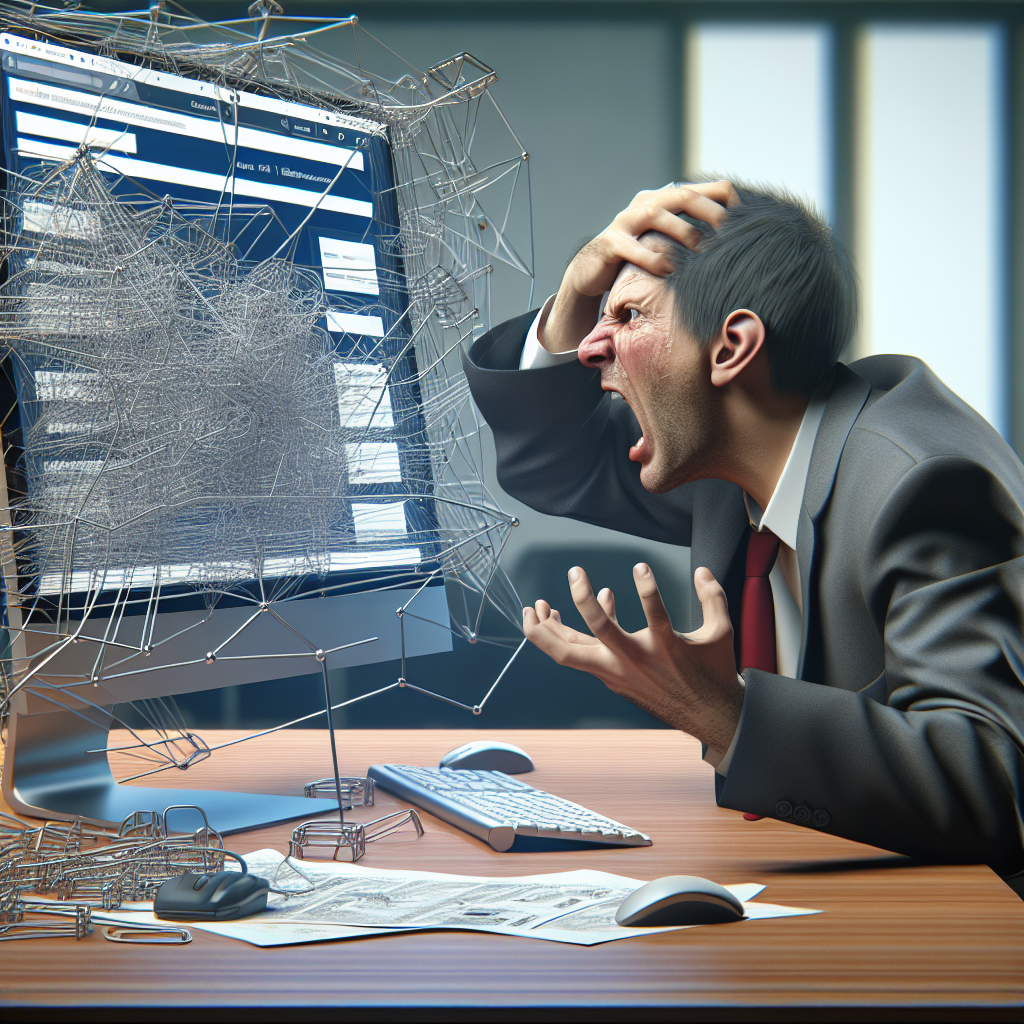
Picture this: Youre entering a new city, and all streets look the same. Without a map, finding your way would be a challenge, right? ⭐ This is exactly how visitors feel when navigating your website. In todays fast-paced digital world, effective website navigation is essential for creating a positive user experience and keeping visitors engaged. So, why is it so important? Let’s dive in!
1. Enhances User Experience (UX)
Great website navigation is synonymous with great user experience. Users should be able to find what they need in just a few clicks. Research shows that poor navigation is one of the leading causes of high bounce rates, where users leave a site almost immediately. A smooth UX not only keeps your audience interested but encourages them to return. After all, a happy visitor is likely to turn into a loyal customer! ⭐
2. Increases Engagement
When visitors can easily navigate your website, they are more likely to explore other sections, increasing engagement. ⭐ For instance, if a user easily finds a blog post they like, they may continue to read related articles or browse your products. It’s like walking into a store where everything is beautifully displayed—the more they explore, the more they might buy!
3. Reduces Bounce Rates
High bounce rates can be a red flag for website owners. A staggering 60% of users abandon a site if they cannot find what they’re looking for within three clicks! ⭐ It’s critical to provide clear paths throughout your site. If users can’t navigate easily, they’ll bounce away and may choose a competitor instead. Effective navigation reduces this risk, keeping users on your site longer.
4. Improves Site SEO
Search engines like Google prioritize user experience, especially when determining site rankings. Websites with intuitive structures that simplify navigation are favored in search rankings. ⭐ When users can easily find information without obstacles, it indicates to search engines that your site is valuable. In fact, optimizing your navigation can lead to better SEO performance, enhancing your visibility and attracting more visitors!
5. Builds Trust and Credibility
Trust is the foundation of online business. ⭐ A well-organized website exudes professionalism, inviting visitors to interact more deeply. Users tend to perceive brands with clear navigation as more credible and easy to work with. By ensuring your navigation is straightforward, you build trust, which can lead to conversions and long-term relationships with clients or customers.
6. Tailored User Journeys
Effective navigation enables you to create tailored user journeys. ⭐ By analyzing how users behave on your site, you can adjust navigation paths to highlight the most sought-after content and services. If your analytics show that visitors frequently check your "About Us" page after reading a blog post, why not make it easier to find? This adaptability allows you to cater to your audience’s interests better!
7. Encourages Consistent Branding
Your navigation contributes to your overall branding strategy. ⭐ A consistent navigation style—colors, fonts, and design—fosters familiarity, making users feel at home. Just like how a physical store uses signage and layouts to create a cohesive experience, your website’s navigation should reflect your brand identity and values.
8. Drives Conversions and Sales
Ultimately, effective website navigation leads to increased conversions and sales. ⭐ When visitors have a seamless experience, they are more likely to complete actions like signing up for newsletters or purchasing products. According to a study by HubSpot, companies that prioritize user experience see growth rates of up to 40%, showing how crucial navigation is for business success!
9. Facilitates User Accessibility
In an inclusive digital landscape, optimizing navigation for accessibility ensures that everyone can enjoy your website, regardless of ability. ♿ By implementing features like keyboard navigation and screen reader compatibility, you not only reach a wider audience but also comply with necessary regulations while enhancing user experience.
Take Your Website Navigation to the Next Level!
In conclusion, website navigation is the backbone of user experience and engagement. If your website is difficult to navigate, you risk losing potential customers. Let our team at Zuniweb Studio help you refine your websites custom website navigation design and make your online presence more engaging. ⭐ With our wealth of experience in IT solutions and a seamless navigation strategy, contacting us at Go Telegram Chat or visiting zuniweb.com could be the best step you take for your business today! ⭐
FAQ
- Why is website navigation important?
Effective navigation enhances user experience, increases engagement, reduces bounce rates, and improves SEO, driving conversions. - What are the consequences of poor navigation?
Poor navigation can lead to high bounce rates, lost customers, and diminished credibility for your brand. - How does navigation impact SEO?
Good navigation helps search engines understand your site structure, leading to better rankings and visibility. - What can I do to improve my websites navigation?
Simplifying menu items, adding a search bar, and ensuring mobile optimization can greatly enhance your navigation. - How can I analyze user behavior on my website?
Tools like Google Analytics can provide valuable insights into how users interact with your navigation. - What is a user journey?
A user journey is the path a visitor takes through your site, influenced by their interactions with navigation elements. - How can I ensure my website is accessible?
Implement features such as keyboard navigation and screen reader support to make your site accessible to all users. - What role does trust play in website navigation?
Trust is built through clear, user-friendly navigation, which invites users to engage more deeply with your content. - Who can help me with website navigation design?
Our team at Zuniweb Studio specializes in custom website navigation design and can assist you in optimizing your site! - How important is mobile navigation?
Mobile navigation is crucial as a significant amount of web traffic comes from mobile devices. Ensuring its user-friendly increases engagement.
What Types of Navigation are There? Exploring Custom Website Navigation Design Options
contact us
Game apps can be really expensive to build and maintain, but don’t worry, we do everything in our mix to ensure that you get the best, for the best cost.

When it comes to crafting an effective website, choosing the right navigation type is essential. Just like a well-organized pantry makes cooking easier, the right navigation helps users find their way through your site smoothly. ⭐️ Lets explore the various types of navigation available and how custom website navigation design options can elevate user experience!
1. Horizontal Navigation
This is the most traditional navigation style, positioned at the top of the page. It usually consists of a series of links that run horizontally. ⭐ Horizontal navigation works best for sites with fewer top-level categories, ensuring users can quickly see their options. A great example is an e-commerce site with a straightforward layout organizing links like "Home," "Shop," "About Us," and "Contact."
2. Vertical Navigation
Vertical navigation is commonly found in sidebars and is ideal for websites with many categories or options. ⭐ This type of navigation maintains a clear structure, allowing users to quickly scan through options. Our team often utilizes vertical navigation in blogs or platforms with multiple sections, giving readers easy access to related content and categories.
3. Dropdown Menus
Dropdown menus enhance user experience by revealing subcategories when a primary category is hovered over or clicked. This is particularly useful for sites with numerous sections, as it declutters the navigation interface. ⭐ For example, a travel website might have "Destinations" with a dropdown that includes "Europe," "Asia," "Africa," and so on. However, caution is necessary: too many layers can confuse users!
4. Mega Menus
Mega menus take dropdowns a step further by displaying multiple options in a large panel when hovered over. This type is especially effective for e-commerce sites or blogs with diverse content. ⭐ A classic example is Amazon, where hovering over "Shop by Category" reveals a multitude of options in an aesthetically pleasing format. Mega menus allow users to see more choices at once without overwhelming them.
5. Sticky Navigation
Sticky navigation, or fixed navigation, remains visible at the top of the screen as users scroll down. This ensures that navigation options are always accessible, enhancing user experience. ⭐ Think of it like a shopping cart icon on an e-commerce site that stays in view during the browsing experience. Research shows that sticky navigation can improve user engagement, as visitors can quickly move to different sections without having to scroll back up.
6. Breadcrumb Navigation
Breadcrumbs are navigational aids that show users their path through the site’s hierarchy. ⭐ For example, if a user is on a specific product page, the breadcrumb trail might read "Home > Shop > Electronics > Laptops." This aids in reducing frustration by allowing users to backtrack easily. Breadcrumbs are especially beneficial for SEO, as they help search engines understand site structure.
7. Icon-Based Navigation
Using recognizable icons for navigation can enhance visual appeal and streamline the user experience. ⭐ For instance, a social media site might use icons for "Home," "Messages," "Notifications," and "Settings." However, ensuring clarity is vital—users should immediately understand what each icon represents to avoid confusion.
8. Tab Navigation
Tab navigation is commonly used in web applications and dashboards, allowing users to switch between different sections seamlessly. ⭐ For instance, a project management tool might have tabs for "Tasks," "Calendar," "Files," and "Reports." This type of navigation is clean and user-friendly, helping users focus on specific elements without distraction.
9. Footer Navigation
Footer navigation often contains links to secondary pages, such as "Privacy Policy," "Terms of Service," and "Contact Us." While users may not always notice it at first glance, having a comprehensive footer can significantly enhance user experience. ⭐ Just like a friendly salesperson who’s always available to answer questions, your footer can provide crucial links without cluttering the main navigation.
10. Contextual Navigation
Contextual navigation provides links to related content directly within the body of the webpage. This technique is immensely beneficial for enhancing user experience, as it encourages exploration of relevant topics. ⭐ For example, within a blog post about travel tips, you might find links to related articles on budgeting, destination guides, or packing lists nearby, leading visitors deeper into your website.
Choosing the Right Navigation for Your Site
The type of navigation you choose for your site should align with your users needs and your content hierarchy. Sometimes, a combination of navigation types can create the best user experience. With custom website navigation design, you have the flexibility to test different combinations and see what resonates best with your audience. ⭐
Let’s Optimize Your Website Navigation Together!
If you’re ready to explore custom navigation solutions tailored to boost user engagement, our team at Zuniweb Studio is here to help! With our extensive experience in IT services and navigation design, you can count on us to craft a user-friendly experience. Contact us at Go Telegram Chat or visit zuniweb.com to start your project today! ⭐⭐
FAQ
- What are the main types of navigation?
The main types include horizontal, vertical, dropdown, mega menus, sticky navigation, breadcrumbs, icon-based navigation, tab navigation, footer navigation, and contextual navigation. - What is horizontal navigation?
Horizontal navigation is a traditional layout where menu items are arranged in a row at the top of the page. - When should I use dropdown menus?
Dropdown menus are best used when you have multiple subcategories under a primary category to keep the interface clean. - What are mega menus and when should I use them?
Mega menus are large dropdowns that display multiple options at once. They are effective for sites with extensive content. - How can sticky navigation benefit my website?
Sticky navigation keeps navigation options in view while users scroll, improving accessibility and usability. - What are breadcrumbs and how do they help users?
Breadcrumbs show users their path through the site hierarchy, enabling easy backtracking and enhancing navigation clarity. - Is icon-based navigation user-friendly?
Yes, as long as icons are clear and universally recognized, they can streamline navigation and enhance visual appeal. - How do I choose the best navigation for my website?
Consider your content hierarchy and user needs, and don’t hesitate to test different types to see what resonates best with your audience! - Why is footer navigation important?
Footer navigation provides users with quick access to essential links like policies and contact information without cluttering the main menu. - Can I combine different navigation types?
Absolutely! Many successful websites use a blend of navigation styles to create an accessible and enjoyable user experience.

Currently under development

Heroes Infinity: RPG + Strategy + Super Heroes
An epic action RPG packed with heroes, battles, and boundless adventure. Dive into the captivating world of Heroes of Infinity and embark on an unforgettable journey through cities and distant lands. Recruit powerful heroes, battle relentless enemies, and build your ultimate legendary team.
Experience seamless gameplay and captivating challenges. We blend smooth mechanics with dynamic pacing to ensure your adventure never slows down. Dive into an immersive world where every move matters — with rich visuals, responsive controls, and battles that push your strategy and skills.
RPG
mobile
strategy
Unity 3D