"Master Website Development: Learn to Create Websites Independently, Avoid Mistakes, Save Money, and Optimize Your Time"
Can I Create My Own Website for Free? Exploring Your Options

Have you ever thought, “Can I create my own website for free?” ⭐ In todays digital world, having a website can be a game changer, whether youre showcasing your portfolio, promoting your business, or even blogging about your passions. Let’s dive into how you can navigate this process and explore your options without spending a dime.
Exploring Free Tools and Platforms
Yes, you can indeed create a website for free! There are various platforms available that allow you to build your site using templates, drag-and-drop features, or simple coding. Here are a few popular options:
- Wix ⭐ - Offers an intuitive interface with plenty of templates.
- WordPress.com - A great place for bloggers and those who want customizable features.
- Weebly - Good for e-commerce websites and easy to use.
- Blogger - Perfect for personal blogging with straightforward setup.
While all these options let you build a site for free, they often come with limitations. You might encounter ads, limited storage, or restrictions on template choices. If you’re serious about your online presence, you might want to consider investing in a paid plan down the line.
How Much Time is Needed to Develop a Website?
Time is another significant factor. If youre wondering “How much time is needed to develop a website?”, the answer varies according to your expertise and the complexity of the site. For simple sites, you could set one up in a few hours, while more complex projects might take days or even weeks. Incorporating elements like SEO or custom code requires additional time and expertise. If you want to ensure your website is professional from the start, it might be beneficial to consult with experts like those at Zuniweb Studio.
Avoiding Common Mistakes When Creating a Website
As you embark on this journey, its essential to avoid common pitfalls. Here are some mistakes when creating a website to watch out for:
- Neglecting mobile optimization ⭐
- Overloading your site with text and images
- Choosing complex navigation
- Ignoring SEO best practices which can reduce visibility
Many beginner web creators often overlook these aspects, resulting in an unappealing or hard-to-navigate site that fails to attract visitors. Connect with professionals who can guide you through the process to ensure your website stands out.
Where Would I Save Money When Creating a Website Myself?
If you choose to dive into this project on your own, understanding where would I save money when creating a website myself? is crucial. Here are some tips:
- Utilize free templates and plugins.
- Learn basic HTML/CSS through free online courses ⭐.
- Opt for shared hosting instead of dedicated plans.
- Analyze your target audience and make user-friendly designs to avoid costly redesigns later.
| Website Type | Average Cost (EUR) | Time to Build |
| Basic Website | 800 | 1-2 weeks |
| Portfolio Site | 1000 | 1-3 weeks |
| Online Store | 3000 | 3-6 weeks |
| Blog | 600 | 1 week |
| Corporate Site | 2400 | 2-4 weeks |
| Custom Development | 9000+ | 1-3 months |
| Landing Page | 800 | 1 week |
| Blog with SEO | 1000 | 2-4 weeks |
| Online Store with Custom Code | 9000 | 1-2 months |
| Catalog Website | 7280 | 1-3 months |
Each of these elements brings unique advantages and considerations. If you find the process overwhelming or want a polished look from the beginning, reaching out to experts like Zuniweb Studio can save you time, money, and headaches down the line. With a team of professional specialists with 20 years of experience, we promise to simplify your journey. ⭐
Feeling inspired to take the plunge? Call us at Go Telegram Chat to discuss your project or visit our website zuniweb.com for more information. Let us help transform your vision into reality!
FAQs
- What free platforms can I use to create a website?
Wix, WordPress.com, and Weebly are excellent choices. - Can I learn to make websites by myself?
Absolutely! There are numerous online resources that can help you learn. - How many people are needed to create a website?
Typically, one person can manage if the site is straightforward. - What are common mistakes when creating a website?
Neglecting mobile optimization and poor navigation are common issues. - How much time is needed to develop a basic website?
On average, a simple website can take 1-2 weeks. - Where can I save money when creating a website?
Using free templates and doing it yourself can reduce costs significantly. - Are there any hidden costs in free website platforms?
Yes, many free platforms may charge for additional features or remove ads. - What if I encounter technical issues?
Consider hiring professionals or consulting with a tech-savvy friend. - Is SEO important for free websites?
Absolutely! Implementing SEO best practices is crucial for visibility. - Can I upgrade my website later?
Yes, most free platforms offer paid upgrades for more features.
How Many People Are Needed to Create a Website? Unveiling the Truth
contact us
Game apps can be really expensive to build and maintain, but don’t worry, we do everything in our mix to ensure that you get the best, for the best cost.
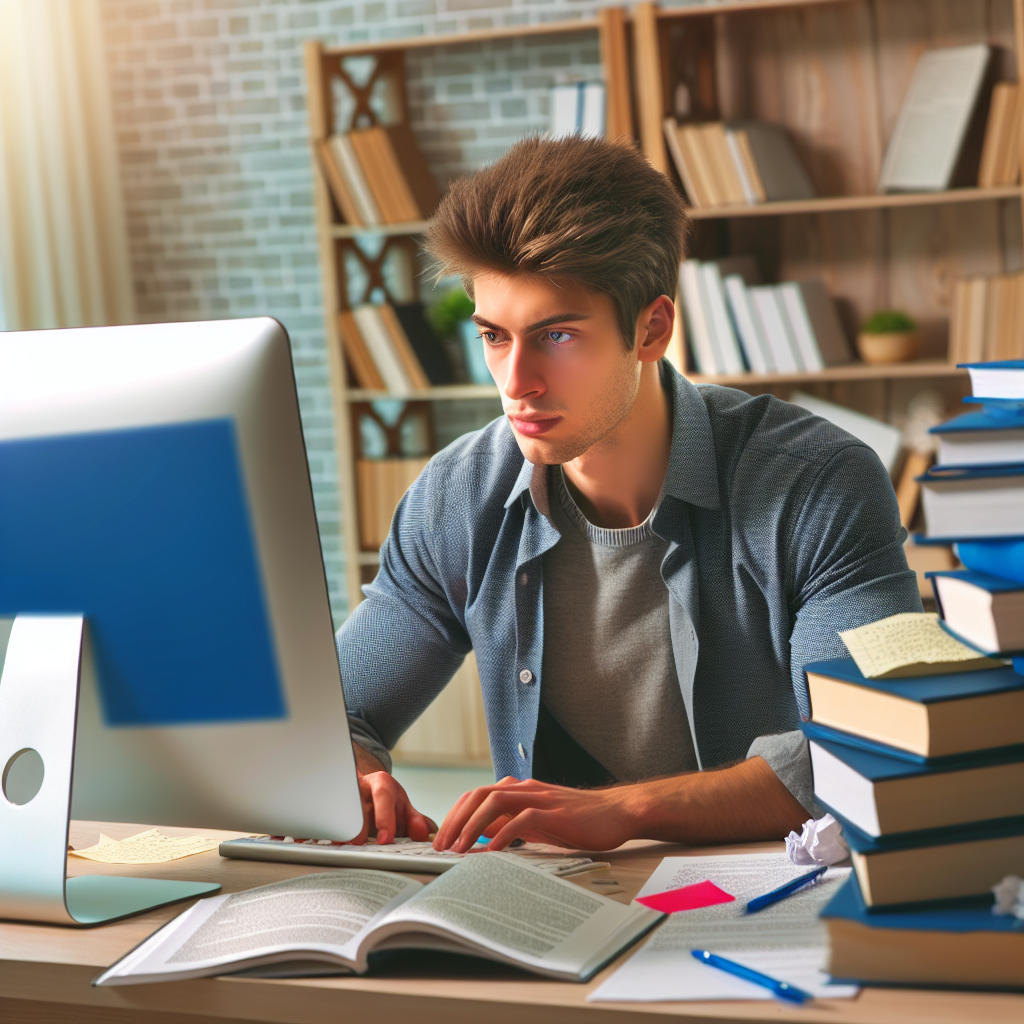
When embarking on the journey of building a website, you might wonder, “How many people are needed to create a website?” The answer can vary significantly based on the type of website you aim to develop, the complexity of its features, and your personal skills. Lets break this down so you can understand exactly what it involves! ⭐
Solo Creators vs. Team Efforts
If youre creating a basic website, like a personal blog or a simple portfolio, you might be surprised to learn that one person can handle the entire process. Many individuals have successfully launched their sites using user-friendly platforms such as WordPress, Wix, or Squarespace. These platforms offer templates and drag-and-drop features that simplify the creation process, making it accessible even for beginners. ⭐️
However, as the complexity of your project increases—think e-commerce sites, custom web applications, or multi-functional business sites—youll likely need a team. Here’s a rundown of the roles typically involved in building more complex websites:
- Web Developer ⭐️: Responsible for coding and implementing the technical aspects.
- Web Designer ⭐: Focuses on the aesthetics—how the site looks and feels.
- Content Creator ✍️: Handles writing engaging content that speaks to your audience.
- SEO Specialist ⭐: Ensures your site is optimized for search engines, attracting more visitors.
- Marketing Specialist ⭐: Develops strategies to promote your site once it’s live.
Case Studies: Solo Projects vs. Team Projects
Let’s take a closer look at a couple of scenarios:
Single Creator Scenario
Imagine Sarah, a graphic designer passionate about photography. She decides to create her own portfolio website. With some tutorials and a few evenings dedicated to learning the basics of WordPress, Sarah successfully launches her site in just a week. By investing her time and leveraging free resources, she saves considerable costs and maintains full creative control. ⭐
Team Scenario
Now, consider a startup called TechGear. They want to launch an e-commerce platform to sell their unique gadgets. Due to the complexity of their vision, they opt for a team approach, involving:
- 1 Web Developer to build the site architecture
- 1 Web Designer for the user interface
- 1 Content Creator for product descriptions and blogs
- 1 SEO Specialist to improve visibility
- 1 Marketing Specialist to promote the launch
All in all, the team comprises five people working together over two months to ensure a robust online presence. Here, the combined effort leads to a launch that is polished and tailored to the market! ⭐
Finding the Right Balance
As you decide how many people are needed to create your website, consider your budget, timeline, and specific goals. If youre a small business or an entrepreneur, you may want to wear multiple hats and manage various aspects yourself. Alternatively, if you want a professional edge and have the budget, collaborating with a skilled team can save you time and lead to better results. ⭐
Want to ensure you have the right people by your side? At Zuniweb Studio, our experienced specialists can help you every step of the way, no matter how big or small your project. With over 20 years of experience, we provide a full spectrum of services from development to support, all in one place! ⭐ Connect with us at Go Telegram Chat or visit zuniweb.com for more information!
FAQs
- How many people do I need to create a basic website?
Typically, one person can manage a simple site. - Can I build an e-commerce website by myself?
It’s possible, but having a team can enhance functionality and design. - What roles are essential for a complex website?
A developer, designer, content creator, SEO, and marketing specialist are key roles. - How long does it take to create a website as a solo developer?
A basic site can take a few days to a couple of weeks. - Is it worth hiring professionals?
Yes, if you want a polished, user-friendly site that adheres to best practices. - What platforms are best for beginners?
Wix, WordPress, and Squarespace are user-friendly options for beginners. - Can I learn website development on my own?
Absolutely! Online courses and tutorials can guide you along the way. - What if I have a limited budget?
Consider starting small, then expanding as you grow. - How do I choose the right team for my project?
Look for individuals or agencies with relevant experience and a strong portfolio. - Whats the typical cost of hiring a web development team?
It can vary widely but expect to invest at least a few thousand euros.
Common Mistakes When Creating a Website: What You Should Avoid
contact us
Game apps can be really expensive to build and maintain, but don’t worry, we do everything in our mix to ensure that you get the best, for the best cost.

Whether youre a first-time creator or a seasoned developer, everyone can fall into traps when building a website. Understanding the common mistakes when creating a website can save time, money, and a lot of headaches. Let’s explore these pitfalls and how to steer clear of them! ⚠️
1. Ignoring Mobile Optimization
With over half of all web traffic coming from mobile devices, ignoring mobile optimization is a massive mistake. If your site doesnt look good or function properly on smartphones and tablets, you’re likely to lose many potential visitors. Make sure your website uses responsive design, adjusting seamlessly to any screen size ⭐. Google also prioritizes mobile-friendly sites in search rankings, so this is essential for both user experience and SEO.
2. Overloading with Information
While it’s important to provide useful content, too much information can overwhelm your visitors. If they have to wade through countless paragraphs just to find the information they need, they might click away in frustration. Aim for clarity and conciseness! Use bullet points, headers, and clear calls to action to guide users through your site easily. ⭐
3. Poor Navigation
Another common mistake is having complicated or unclear navigation. Your websites structure should be intuitive. If users struggle to find what theyre looking for, theyre likely to abandon your site. A straightforward menu, breadcrumbs, and a well-structured sitemap can significantly improve user experience. Users should be able to find key information within three clicks or less! ⭐
4. Neglecting SEO Best Practices
Failing to optimize for search engines is like hiding your business in a dark corner. Most people wont find your website without proper SEO techniques. This includes using relevant keywords, creating high-quality content, and ensuring fast loading times. Integrate on-page SEO elements like meta tags, alt texts for images, and header tags. Consider consulting with an SEO specialist to boost your sites visibility. ⭐
5. Using Distracting or Low-Quality Images
Visuals play a crucial role in website engagement, but low-quality images or overly flashy graphics can detract from your message. Ensure images are relevant, high-resolution, and appropriately placed to enhance your content rather than overshadow it. Remember, a cohesive design with visuals that align with your brand can speak volumes about your professionalism. ⭐
6. Failing to Have a Clear Call to Action (CTA)
Every website should have a purpose, whether its selling a product, capturing leads, or providing information. If you dont have clear calls to action, visitors may not know what to do next. Ensure CTAs are prominent, concise, and strategically placed throughout your site. Examples include “Sign Up Now,” “Learn More,” and “Contact Us” buttons. Effective CTAs can significantly increase conversions! ⭐
7. Overcomplicating the Design
Simplicity is key when it comes to web design. Overly complex designs with too many colors, fonts, or effects can confuse visitors and dilute your message. Aim for a clean, visually appealing layout that reflects your brand and enhances user experience. Less is often more when it comes to design! ✨
8. Neglecting Website Speed
Website speed directly affects user experience and SEO rankings. Users expect pages to load within seconds, and a delay of even a few seconds can lead them to abandon your site. Regularly test your site speed, and make use of tools like Google PageSpeed Insights to identify areas for improvement. Optimize images, limit redirects, and choose a reliable hosting provider to enhance loading times. ⏱️
9. Not Setting Up Analytics
Without proper analytics, understanding how your website is performing becomes nearly impossible. Set up tools like Google Analytics to track user behavior, bounce rates, and conversion rates. This data is invaluable for making informed decisions and ongoing optimizations. Knowledge is power! ⭐
10. Letting the Website Go Unmaintained
Launching your website is just the beginning. Many creators make the mistake of neglecting maintenance. Regularly update content, check for broken links, and verify that all features function correctly. Keeping your site fresh signals to both users and search engines that your site is active and reliable. ⭐
Real-Life Examples
Let’s consider a real-world scenario. A local bakery launched a beautiful website but made the mistake of creating overly complicated navigation. Many customers were unable to find the menu, leading to frustration and lost sales. After addressing the navigation issue and optimizing for mobile devices, they saw a significant increase in traffic and engagement! This illustrates just how impactful these common mistakes can be. ⭐
Get Professional Help
If youre feeling overwhelmed by these issues or unsure where to start, don’t hesitate to reach out for professional help! At Zuniweb Studio, our team of experts specializes in web development and can guide you through best practices to create a stunning and functional website. ⭐ Feel free to call us at Go Telegram Chat or visit zuniweb.com to learn more!
FAQs
- What are some common mistakes when creating a website?
Ignoring mobile optimization, poor navigation, and neglecting SEO practices are common pitfalls. - How can I improve my websites loading speed?
Optimize images, reduce redirects, and choose a reliable hosting service for better speed. - Why is mobile optimization important?
A significant portion of users access websites through mobile devices; neglecting this can lead to lost traffic. - What should I include in my website design?
Focus on simplicity, quality visuals, clear CTAs, and a user-friendly layout. - How often should I maintain my website?
Regular updates and checks every few months are advisable for keeping the site functional. - What is a CTA?
A Call to Action is a prompt that encourages visitors to take a specific action on your website. - Should I include analytics on my website?
Yes! Utilizing analytics helps track user behavior and make informed decisions for improvements. - Can I manage my website updates myself?
Absolutely! Many platforms offer user-friendly management tools for regular updates. - What types of visuals should I use on my website?
Use high-quality, relevant images that enhance your content and resonate with your audience. - Is hiring a web developer worth the cost?
If youre aiming for a professional site with features beyond basic templates, it can be very worthwhile.
Where Would I Save Money When Creating a Website Myself? Tips and Tricks
contact us
Game apps can be really expensive to build and maintain, but don’t worry, we do everything in our mix to ensure that you get the best, for the best cost.

Creating your own website can be a rewarding journey, especially when youre trying to save money. If you’re wondering “Where would I save money when creating a website myself?”, you’re in the right place. Let’s dive into practical tips and tricks that can help you build a fantastic website without breaking the bank! ⭐
1. Choose the Right Platform
The first step in saving money is selecting a user-friendly platform that suits your needs. Free options such as WordPress.com, Wix, and Weebly provide intuitive interfaces and templates that make website creation easy. While these options have premium features for a fee, starting with their free or basic plans can help you launch without initial costs. Consider what features are essential versus those that are nice to have, and start small. ⭐
2. Utilize Free Templates and Themes
Most website builders offer a range of free templates that are fully customizable. Instead of spending money on premium themes, browse through the free options available. Free templates often provide enough flexibility for a professional look without the added expense. Customize the colors, fonts, and layout to make it uniquely yours! ⭐
3. Learn Basic Design Skills
Investing time in learning fundamental design skills can save you money in the long run. There are countless free resources, like YouTube tutorials or platforms such as Skillshare and Coursra, where you can learn about web design and effective layout practices. Understanding design principles enables you to create visually appealing pages without hiring a designer. ⭐
4. DIY Content Creation
Whether it’s writing blog posts, designing graphics, or taking photos, creating content yourself can significantly reduce costs. Use free tools like Canva for graphic design and Google Docs for writing. Not only can you create engaging content, but you also maintain your brands voice and message. Engaging content is key to keeping visitors on your site and converting them into customers! ✍️
5. Leverage Free Resources for SEO
Search engine optimization (SEO) is crucial, but it doesn’t have to be costly. Many free online tools can guide your SEO efforts. Platforms like Ubersuggest or Google Keyword Planner help you find relevant keywords to use within your content. Additionally, familiarize yourself with SEO techniques through blogs, eBooks, and free webinars to improve your site’s visibility without needing a costly specialist. ⭐
6. Use Free or Low-Cost Hosting Options
While premium hosting options provide excellent service, there are budget-friendly alternatives available. Look for free hosting services if you’re just starting or need a simple site. Companies like InfinityFree or FreeWebHosting can get you online at no cost. However, if you can stretch your budget a little, investing in a low-cost hosting service can offer better support and functionality as your site grows. Consider this an important step towards a professional online presence! ⭐️
7. Monitor and Maintain Regularly
Keeping your website updated and performing well is crucial for success. Regular check-ups can prevent costly problems down the line. Ensure your site is running smoothly by regularly testing links, updating content, and optimizing images. Keeping track of updates can save you from future headaches and unnecessary expenses for unexpected repairs. ⚙️
8. Connect With Online Communities
Online communities like forums and social media groups can be goldmines for advice and support. Many people share their knowledge about website creation, pitfalls to avoid, and other tips. Websites like Reddit and Facebook groups offer spaces where you can ask questions and get input from experienced users, saving you time and potentially money when troubleshooting issues. ⭐
9. Outsource Only If Necessary
While you may want to do it all yourself, there are certain tasks where hiring a professional may save you more than doing it yourself, especially if the task is complicated or outside your skill set. For instance, consider outsourcing specific elements like custom coding or professional photography only if your budget allows it. This way, you can focus on areas where you excel and remain within your budget. ⭐
10. Keep Learning!
Continual learning can empower you to do more on your own, cutting out the need for extra help. Stay updated on new trends in web design, SEO, and content creation through free online courses. YouTube is an excellent resource for learning everything from coding to graphics—knowledge can save you a lot of time and money. ⭐
Conclusion
Building a website without incurring high costs is entirely feasible with the right mindset and resources. From utilizing free tools to learning necessary skills, you can save money and create an effective online presence that meets your needs. If at any point you feel overwhelmed or would prefer professional guidance, remember that Zuniweb Studio is here to help! With 20 years of experience and a full spectrum of services, we can provide support for every step of your project. Reach out at Go Telegram Chat or visit zuniweb.com now! ⭐
FAQs
- What are the best free website builders?
WordPress, Wix, and Weebly are popular free options! - How can I optimize my website for free?
Utilize free SEO tools like Ubersuggest and Google Keyword Planner. - Is it possible to create content myself?
Absolutely! You can learn writing and design skills through free online resources. - How can I find low-cost hosting?
Look for budget-friendly hosting providers or start with free hosting platforms. - Should I hire a professional for my website?
Only for specific tasks that are beyond your skill set; otherwise, DIY is great! - How often should I update my website?
Regular maintenance is ideal—check your site monthly to keep it functioning well. - Can join online communities really help?
Yes! They provide valuable insights and virtual support from fellow users. - What other resources should I consider?
Consider leveraging free courses on platforms like Coursera or YouTube. - How do I optimize my websites speed?
Regularly test your site speed and optimize images and content accordingly. - Are there any hidden costs when creating a website?
Watch out for premium features or subscription upgrades; manage your budget wisely.

Currently under development

Heroes Infinity: RPG + Strategy + Super Heroes
An epic action RPG packed with heroes, battles, and boundless adventure. Dive into the captivating world of Heroes of Infinity and embark on an unforgettable journey through cities and distant lands. Recruit powerful heroes, battle relentless enemies, and build your ultimate legendary team.
Experience seamless gameplay and captivating challenges. We blend smooth mechanics with dynamic pacing to ensure your adventure never slows down. Dive into an immersive world where every move matters — with rich visuals, responsive controls, and battles that push your strategy and skills.
RPG
mobile
strategy
Unity 3D